YouTube Music is one of the best apps to consume music since it can not only play songs but their videos as well. The app is getting even better as it has been now updated to let you switch between song and video easily.
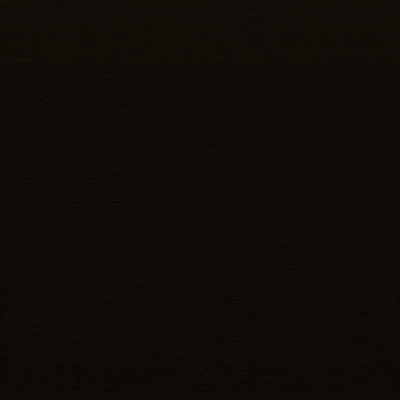
If you are a YouTube Premium or YouTube Music subscriber, then you are in for a treat since the newly added feature to switch between song and video works seamlessly. When playing a song or video, you will get two buttons namely ‘SONG‘ and ‘VIDEO‘, tapping on which will switch to your selection without pausing or whatsoever. YouTube says they have perfectly time-matched over five million official music videos to their respective audio tracks. That means it will work on almost every music videos out there available on the service.
Additionally, when you switch to the ‘SONG‘ mode, additional sounds such as introductions will be removed. Hence, it will play as audio tracks are meant to. Also, if you are not into videos or have a slow internet connection, you can switch to ‘SONG’ only mode by enabling the “Don’t play music videos” option under settings.
This feature is available both on Android and iOS. Make sure to have the latest version of YouTube Music installed on your smartphone along with the premium subscription to use this new feature.
(Source)
