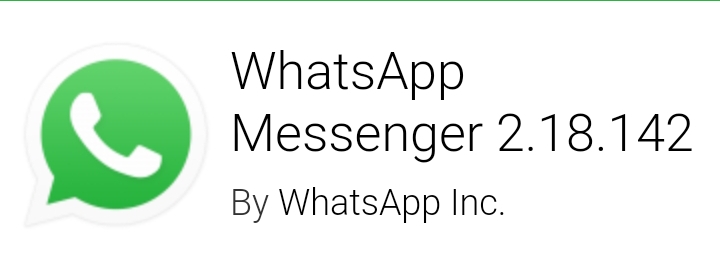Whatsapp has started rolling out a new stable update to its popular instant messenger app. The latest Whatsapp 2.18.142 is visible on Google Play Store incorporating couple of new features that were, however, already a part of previous beta releases. The feature “Dismiss As Group Admin” and the new Group Settings option is finally making their way to the stable channel.