As you know Whatsapp is the most popular instant messaging app in the world. It is now becoming a utility for every Smartphone user. Almost every Smartphone user has Whatsapp in their phones irrespective of platform. Whatsapp rolls out updates regularly with some new features and improvements from time to time. Still, If you want some more fun with your friends and family using Whatsapp. Then there is a Whatsapp Bomber mod for you, which gives you the capability to spam your friends or any other user in your contacts. In this article, we will guide you on how to download, install and use Whatsapp bomber apk.
What is Whatsapp Bomber Apk?
Whatsapp Bomber is a third party mod for Whatsapp. It is used to send spam messages to your friends and other users. You can send messages in the 1000’s, which results in crashing the receiver’s device. However, Whatsapp Bomber might also crash the sender’s device, if the sender uses the low-end Phone. You can see the minimum requirements for the Whatsapp Bomber apk in Download section.
Note: We did not recommend spam nor we do it. It is just for educational purposes not to harm anyone. We are not responsible it Whatsapp Bomber is used in any bad way.
Download
Latest Whatsapp Bomber Apk – Download
Downloads- 101902
Requirements
- Android Phones Greater 1GB of RAM
Also Read: OG Whatsapp apk latest version, features and how to install
How to Install Whatsapp Bomber Apk
- First, you should enable installation from unknown sources in your Android Phone.
- Now, Go to the location where you have downloaded the Whatsapp Bomber Apk
- Tap on Whatsapp Bomber app and install it.
- After the installation completed now open it to use and enjoy!
If you don’t know how to use the Whatsapp Bomber apk you can see the guide below.
How to use
- Open the Whatsapp Bomber App, You will see the Black bomb and WhatsApp icon on the screen.
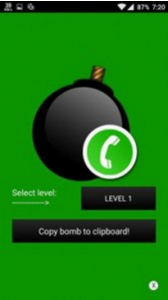
- You will see the level selector and “Copy bomb to clipboard” button.
- Level 3 is recommended for new users of Whatsapp Bomber. Level 3 is also recommended for users with low-end phones.
- After selecting the level you have to tap on the “CLick Bomb to Clipboard” button.
- Now you will have to write a text message in and Tap on the send button.

- This message will eventually result in freezing the device of your friend.
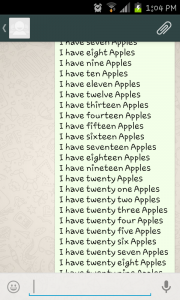
Also Read: How to crash WhatsApp using different tools
Now it’s important to tell you that Android Users with less than 1 GB of RAM in their Phones must not use this Whatsapp Bomber App. Your phone might get hanged or you can freeze even while you’re using this app to send. Moreover, if you have any queries and feedback you can tell us via comments below.
[kkstarratings]
