The Ultra Saving Power Mode, that made its debut on Samsung’s Galaxy S5 has received widespread positive reviews. The UPSM lets you save on your battery life and Samsung claims the device lets your device operate for 24 hours on just 5% battery. It does so by switching to a limited-color display, letting you access only six apps.

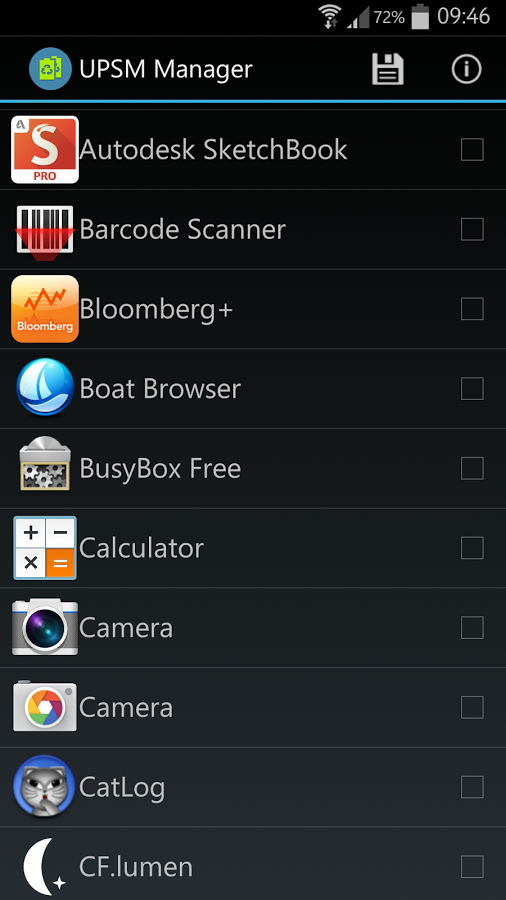
Now some people might not be happy with the apps that the UPSM lets you access during periods of low battery, we have some piece of information that might make you happy. The UPSM manager lets you choose the 6 apps that you want to use in the Ultra Power Saving Mode.
The UPSM Manager will simply allow you to check off the 6 apps that you’ll want to use during the UPSM, provided they’re available on Ultra Power Saving Mode which most of the apps are. You can get the UPSM manager for free from the XDA Forums or pay $0.01 for the Google Play Version of it.