For launcher that can impart the feel and visuals of Pixel UI, the Action Launcher is a best suited one. The previous version of the launcher had added the appealing Adaptive Zoom functionality. Now, with latest v34, the Action Launcher is getting even better by improving the already existing features with some supplements.

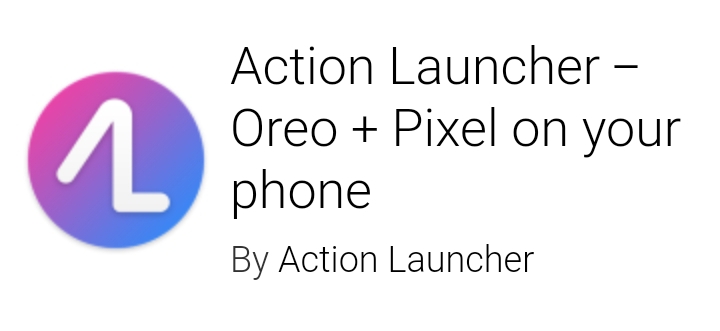
Most notably, enhanced adaptive icon support and adaptive icon drag animation are debuting with this release. Not over, there are slew of changes as per the changelog:
Those devices running on Android Oreo can utilize the feature of enhanced adpative icon support. Under that, the “AdaptivePack Fallback” works in a such a way that the launcher prioritize an application’s native icon if it’s adaptive. No problem even if it’s not, as a themed version will be used instead of the native.
On the other hand “faux adaptive icon” implementation can be employed on app’s icon that doesn’t have a native adaptive icon and isn’t supported by Action Launcher AdaptivePack. The feature will be able to create a fake adaptive icons of the apps you have.
You can go through the changelog once more to see all other new add-ons. Or else, download and install the latest Action Launcher to experience the changes.
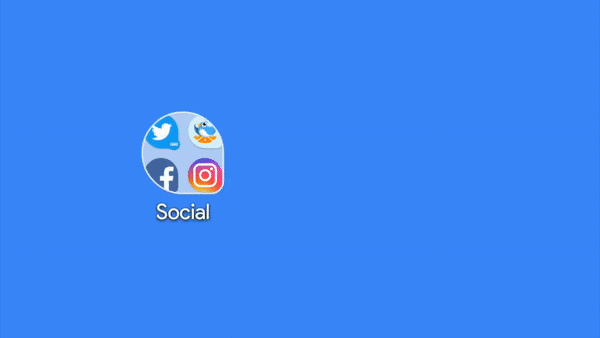
Action Launcher v34: Google Play Store.