A short time ago, Chinese giant, Xiaomi has launched its up-to-the-minute Redmi Note 5 Pro handset. Undoubtedly it is the best budget smartphone at present as claimed by some major Tech sources, however, the Tech world is highly dynamic. The device packs so much power inside that it simply eats the daily tasks and even the high-end games. Today, we are going to unroot Xiaomi Redmi Note 5 Pro and Relock Bootloader
Xiaomi has completely changed the definition of a budget smartphone. It is has a vertical Dual-Camera setup in the rear which is inspired by the Apple’s iPhone X. The only con of this device we know so far is the Android version 7.0 Nougat (Now Android Oreo 8.1 is available with a little glitch). This fact is just indigestible keeping in mind that we are living in 2018. Recently, We have got the official TWRP recovery designed for the Redmi Note 5 Pro. Now, it allows the user to install custom ROMs and other modules as well.
Read our guide to unlock bootloader and install the TWRP recovery. We have added the link because may be you want to reinstall the TWRP recovery.
Here in this story we will be following a different path and will describe you how can you go back to the Stock firmware from a custom ROM. This is a major issue these days, people first install custom ROMs wondering they might experience a refined version of their device. But due to existing bugs, they later realize that stock ROM was much better. Here you will find two methods to unroot Xiaomi Redmi Note 5 Pro. We will advocate you going through the entire article.
 Unroot Xiaomi Redmi Note 5 Pro and Relock Bootloader
Unroot Xiaomi Redmi Note 5 Pro and Relock Bootloader
Pre-requisites:
1.) Your device should have 50-60% charge remaining.
2.) Take a complete backup of your device.
3.) Your PC/Laptop should have MiFlash tool pre-installed.(Required by the second method)
4.) Your device should have TWRP recovery pre-installed.(Required by the first method)
How to unroot Xiaomi Redmi Note 5 Pro using TWRP recovery?
1.) Firstly download the Stock firmware from the link below and place it somewhere on your device.
2.) Now switch off your device and boot into recovery mode by long pressing Power+Vol up.
3.) Here in TWRP menu select Wipe-Advanced Wipe-Select Cache, Data, System and Dalvik Cache. Ignore the internal storage otherwise, you might end up losing your data.
4.) After wiping click on the Install option in TWRP recovery and locate the .zip file we have downloaded previously.
5.) Swipe to Install and after complete flashing click on the Reboot option.
6.) Now you have successfully installed the Stock Firmware on your device.
How to unroot Xiaomi Redmi Note 5 Pro using MiFlash Tool?
1.) Download the below-listed file on your PC/Laptop.
2.) Extract that downloaded folder somewhere on your PC.
3.) Switch off your device and boot into fastboot mode by long pressing Power+Vol down buttons.
4.) Open MiFlash tool on your PC and connect your smartphone to PC through a working USB cable.
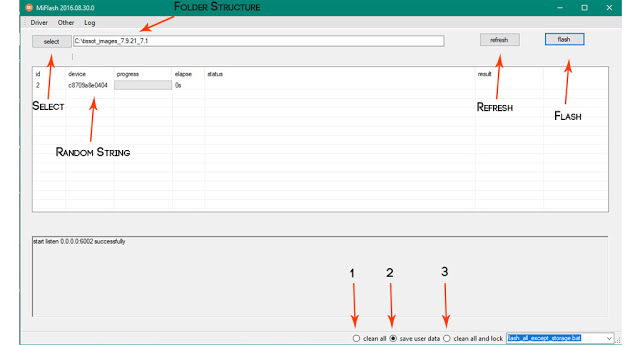 5.) In MiFlash tool menu click on the refresh button and now it will detect your device.
5.) In MiFlash tool menu click on the refresh button and now it will detect your device.
6.) Click on the select option and locate the folder where you have extracted the above-downloaded file.
7.) At the bottom in MiFlash tool check “save user data”.
8.) Now finally click on the flash option and it will start the process.
9.) After the completion of this process, your device will reboot automatically and you’re done.
How to Relock the bootloader of Xiaomi Redmi Note 5 Pro?
1.) Firstly download ADB and Fastboot tools on your PC from the below-provided link.
2.) Extract this downloaded folder on your PC/Laptop.
3.) Now boot your device into fastboot mode by holding Power+Vol down buttons.
4.) Connect your device to PC through a working USB cable.
5.) Now to start command prompt window/PowerShell in your PC hold Shift+Right Click and select the PowerShell option.
6.) Now in the command window give the below-mentioned command and it will detect your device:
fastboot devices
7.) Give the below-mentioned command to lock the bootloader and press enter:
fastboot oem lock
8.) Now disconnect your device and power on it.
9.) Your Redmi Note 5 Pro’s bootloader is now locked.
Advantages of unrooting Xiaomi Redmi Note 5 Pro and Unlocked Bootloader
- Your warranty is not void, if any issue persists you can get free repair from service centre.
- Phone will get official OS upgrades with new features.
- Getting full support from manufacturer.
- You won’t get any hassle in handling your device.
- Some additional features which are built in the Software.
Disadvantages of Installing Stock ROM
- Can’t Install custom scripts to increase features, customisation and tweak settings.
- Unable to Install Magisk Module and Magisk Manager to root.
- You won’t be able to root device with SuperSu zip.
- Users can’t install fonts, wallpapers and bootanimation.
Downloads
Redmi Note 5 Pro Stock ROM(if you are going with TWRP recovery method) Download
Redmi Note 5 Pro Stock ROM(if you are using MiFlash tool method) Download
Download ADB and Fastboot tools
