OnePlus is here with it’s this year flagship device, i.e OnePlus 6. The new beast packs various new and powerful features in comparison with the OnePlus 5 and OnePlus 5T. The newer packs Snapdragon 845 which is powerful as well as energy efficient also. OnePlus 6 comes with different variants in terms of design as well as storage also. Today, we are going to show you how to unlock bootloader of OnePlus 6.

OnePlus 6 arrived in three storage variants those are 64 GB / 6 GB RAM, 128 GB / 6GB RAM and 256 GB / 8GB RAM. Also, we have Silk white Edition and Avenger Edition also with 256 GB of RAM.
Note: Before proceeding, we like to make it clear that your warranty will be voided if you unlock your bootloader.
Related: How to Install Android P Developer Preview on OnePlus 6 How to Install OnePlus 6 TWRP Recovery OnePlus 6 has a vulnerability that leads to bootloader protection bypass
So before making any delay, let’s start with the process of unlocking bootloader on OnePlus 6. Before starting you must some drivers that you will be requiring to unlock your device’s bootloader.
Prerequisites
- You need ADB and Fastboot drivers on your PC/ Laptop or MAC system.
- You also need Debugging mode on your OnePlus 6.
Steps for unlocking Developer option in your device:
- Firstly, go to Setting
- Then go to about phone
- Now go to build number
- Then tap on it for 7 times to unlock the Developer option mode
Then, You need to goto Developer options and turn on the uSB Debugging mode before proceeding for the below instructions to unlock bootloader of OnePlus 6.
Steps to perform to unlock bootloader of OnePlus 6
Way 1 – Perform unlocking with fastboot commands
Now you have input the following commands in order:
-
->adb-windows reboot bootloader
After this command your phone will restart and wait for it to restart.
-
->fastboot-windows oemunlcock
This command will unclock your bootloader.
-
->fastboot reboot
This command will again reboot your device with bootloader unlocked.
Steps to Unlock bootloader of OnePlus 6 using All in One Tool
Way 2-Use All in One Tool
This is a simple way to unlock bootloader of OnePlus 6 and later it also supports root access on simple clicks. If you don’t want any clutter and don’t want to type in commands then this is for you. You need to Download All in One Tool.
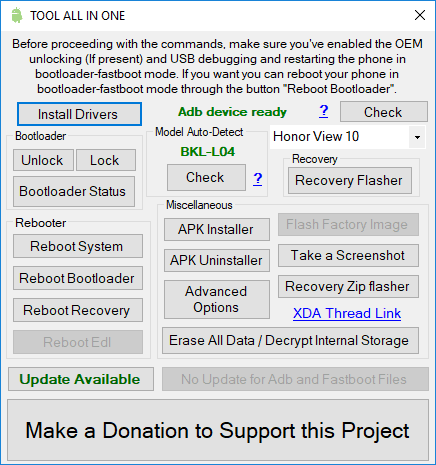
You just need to Install It and the rest is available on the Graphical User interface. Now, you can flash custom recovery and root your device with TWRP recovery.
You can easily use it with just simple clicks and information.
Download All in One Tool
