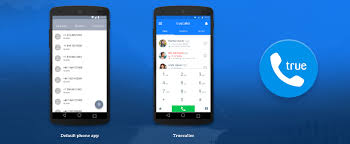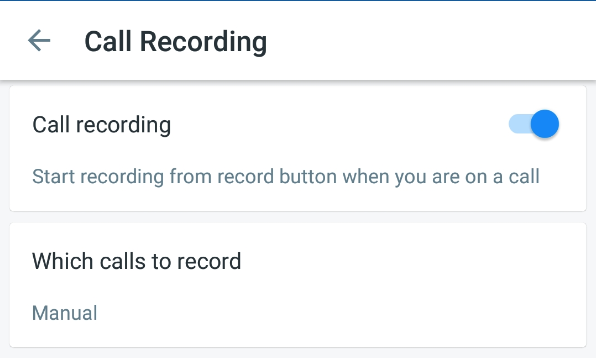TrueCaller, for years has served the purpose of an anti-spam filter for mobile users. Certain users make use of the TrueCaller to know the details of the unknown incoming call. Though the service of TrueCaller is undoubtedly convenient for the users, its privacy was always in question. Nonetheless, the TrueCaller has now added a new feature – Call Recording on Android to attract more premium users.
The Call Recorder feature has been rolled out globally on TrueCaller Android app from Monday. In order to make use of, it should be enabled by going to Truecallers settings (press on the three-line menu on the upper left corner -> settings) -> Truecaller call recording -> enable “Record calls”. Once enabled, users can toggle ‘ON’ the recording feature from the Truecaller Caller ID screen during a call. The recordings will be stored on the user’s phone, as of now. As per TrueCaller, option to save the recordings on External SD Card will be added soon.
Note that, the Call Recorder is accessible only for the premium users. However, the normal users can have a free trial-run of the feature for 14 days. After the trial period, one need to purchase the Premium package or else the Call Recorder will be deactivated all automatically.
The Call Recorder on TrueCaller ought to work on any devices running Android 5.0 or later. But, it’s found to be non-functional in following category of devices due to the system being unsupported.
- Nexus devices
- Pixel devices
- All Android 7.1.1 devices
- Motorola G4