OneUI 2.0 for Galaxy S10 Series is out in its stable form atleast in Germany. Samsung has focused on iterative improvements in key areas rather than throwing plethora of new features with its latest OneUI. While it’s a good move, not everyone is pleased since what makes a Samsung device “Samsung” is crazy features and customizability. To all those who were expecting more, Samsung has just released a new customization app called Theme Park.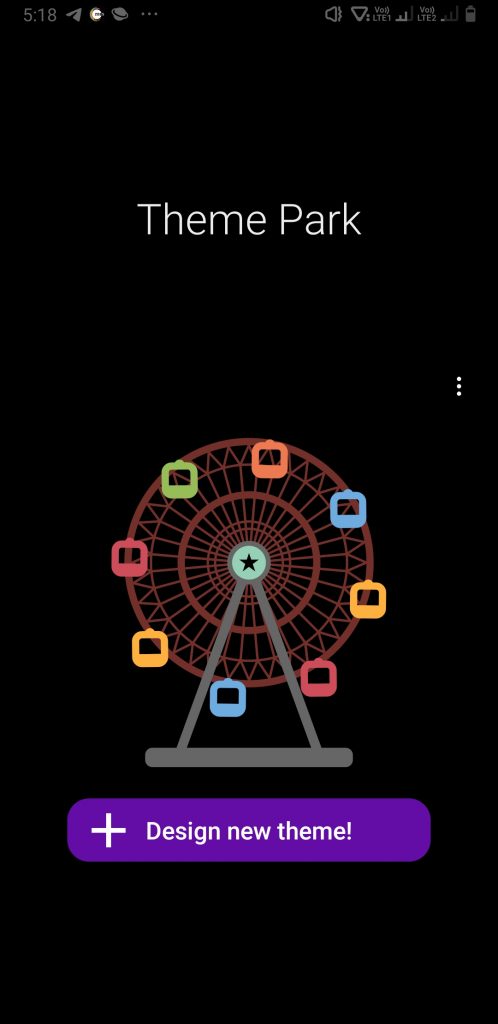
The all new Theme Park is a theme maker app for OneUI 2.0. Interestingly, it’s been noticed to work in some of the OneUI 1.x devices as well. Basically, it is a Good Lock service to create a theme and install it quickly and easily. It extracts dominant colors from wallpaper and creates theme automatically based on user’s style and the colors. Users can see the final appearance from preview screens and make adjustments accordingly.
Creating a theme using Theme Park is easy and need a little or no learning curve.
- Select an image for wallpaper.
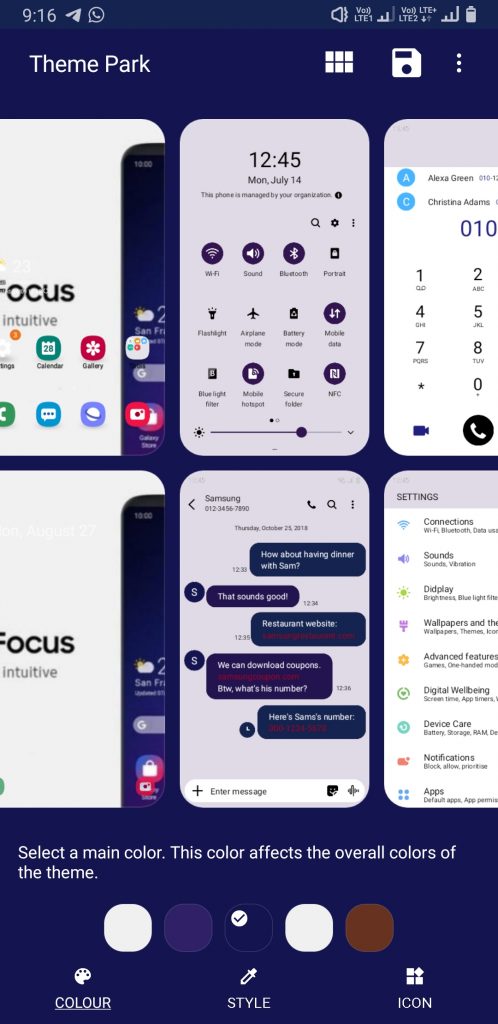
- Select main color and style you want and click install.
- After the installation is finished, select the theme and click “Apply”.
The app is free to install on supported Samsung devices from Galaxy Store. While it’s no match to the paid Hex Installer, users who is not interested in paid apps like the Hex Installer could find it useful.
Download
Galaxy Store: Download
Mirror Link: Download
