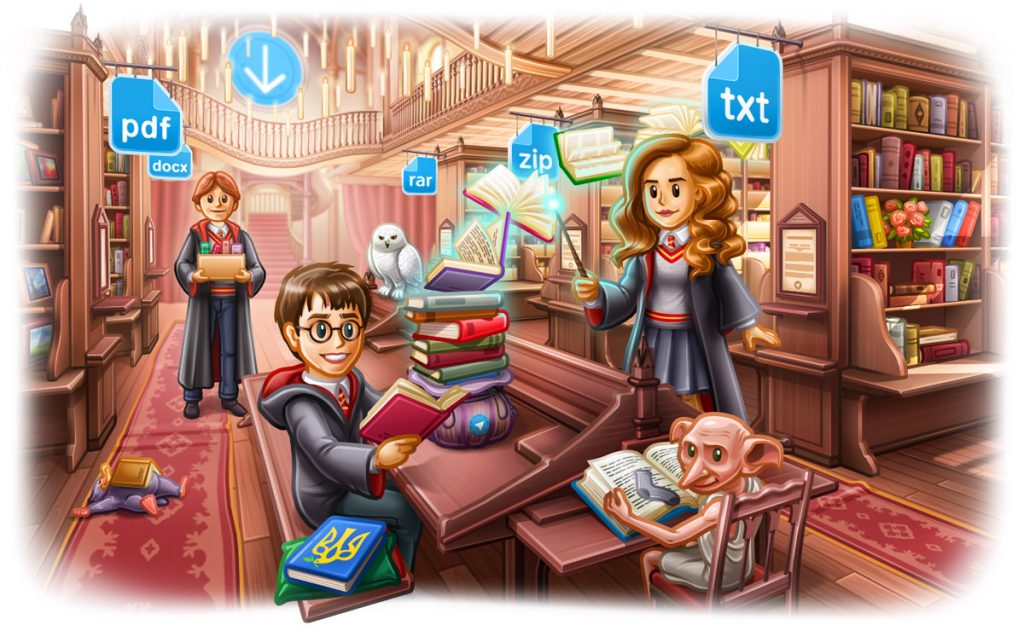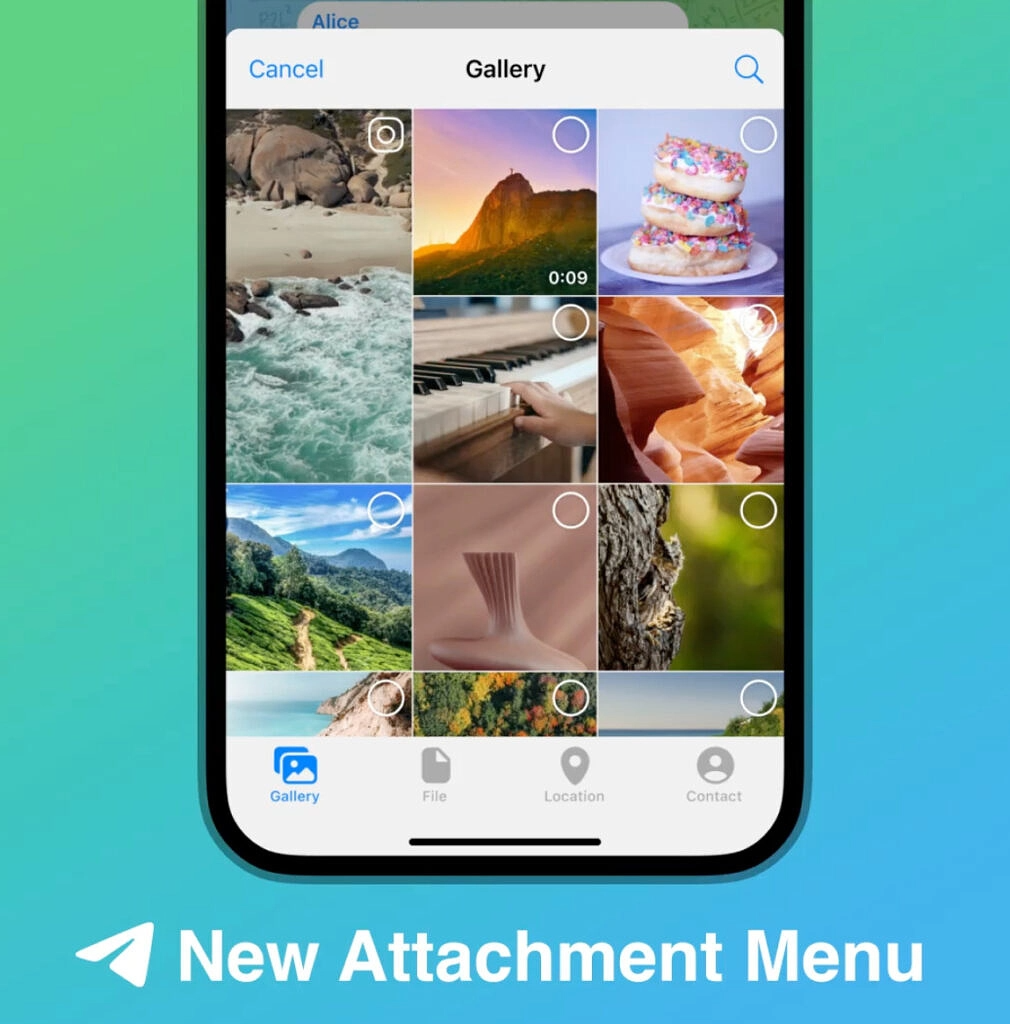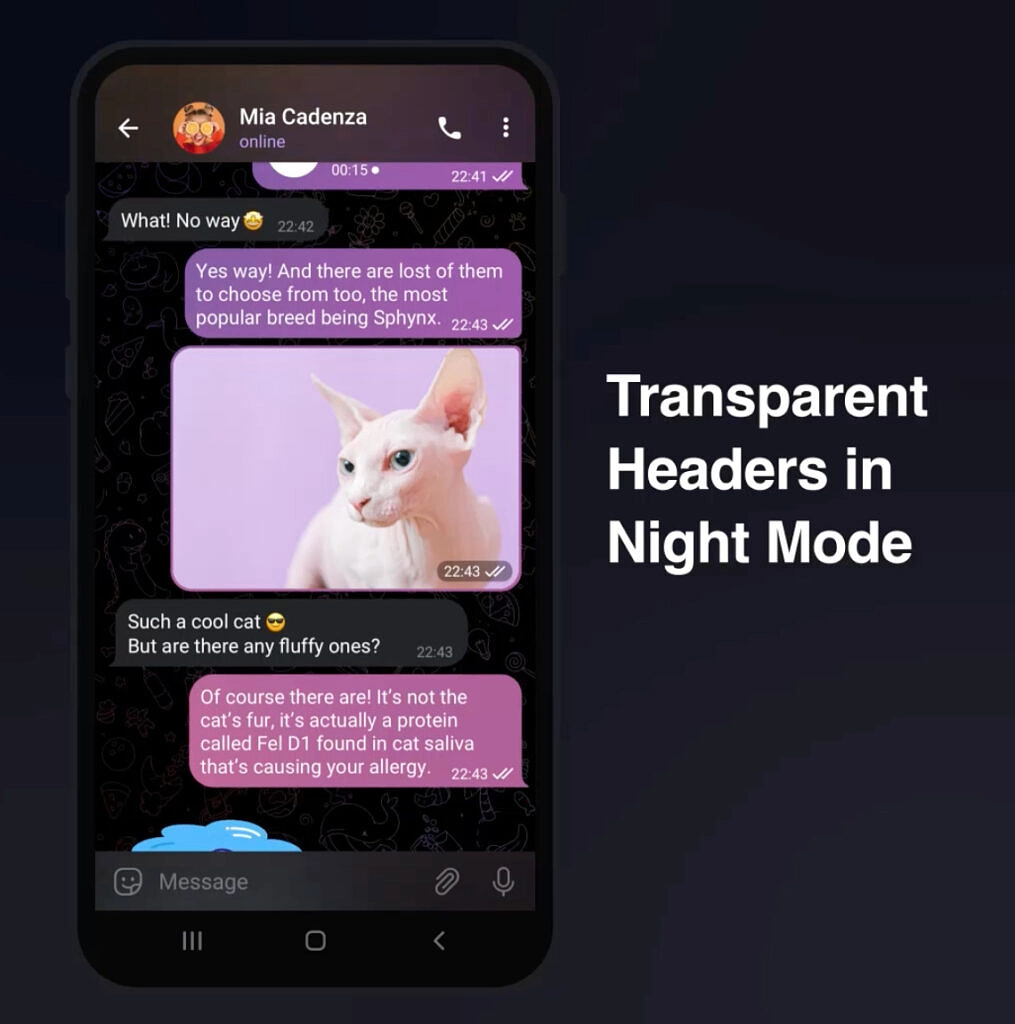Telegram is one of the best and most popular instant messaging apps. Thanks to its feature-packed, fast, and actively developing nature, it is used by innumerable people worldwide. The latest Telegram update emphasizes improving the multimedia section along with some UI changes for Android.
Must see: How to use Showbox for PC complete guide
Download Manager
While downloading files, a new icon will appear on the search bar. This will allow you to manage the pending downloads, including view, reorder, pause, and resume. Moreover, the users can now share a file up to 2GB with unlimited cloud storage.
New Attachment Menu
You can now preview, rearrange, and remove photos or videos before sending them. Also, there’s a new navigation bar that allows quick access to share files, location, and more. You can search for the recently sent file by name on the updated Files tab.
Live Streaming With Other Apps
Broadcasting on Telegram is now more effective as it will serve as a professional TV Station. You can use new tools like OBS Studio and XSplit Broadcaster to add overlays and multi-screen layouts.
Semi-Transparent Interface on Android
Telegram for Android finally gets a semi-transparent interface. The feature is available for iOS users since June 2021. The UI displays a subtle transparency effect in night mode for chat backgrounds, stickers, and media when scrolling.
Besides these above-mentioned changes, the latest Telegram version also refines the login activity with smooth new animations. Furthermore, the users on Telegram can create a unique username and share it to stay in touch without the need for a contact number.