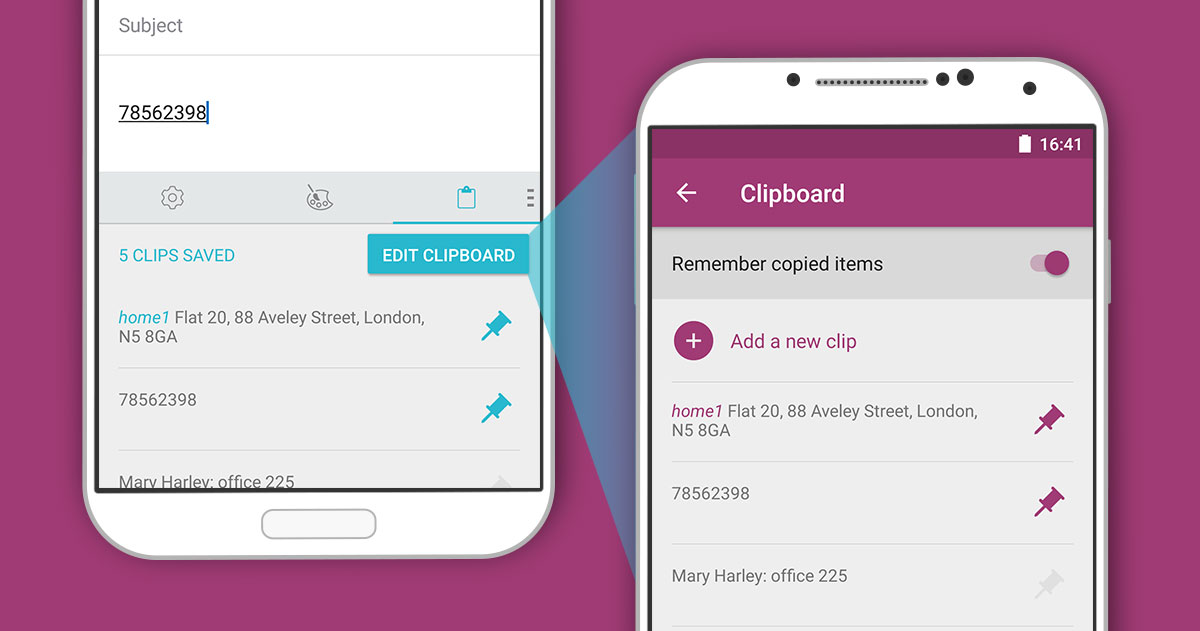SwiftKey a mobile keyboard app which is very popular among the masses. Now Swiftkey gets the intros Clipboard, Shortcuts and Incognito Mode in Latest Updates. These features are already available to the Swiftkey Beta Users.
With the clipboard feature you can now save a list of terms which you can define by hand. You can use these saved terms Via clipboard by going through the Swiftkey Hub. Swiftkey my personal favorite allows you to save long pieces of text, like some address. In this you can enter a small shortcut(like Home) instead of dull address. When you enter the shortcut the whole address will be shown in the suggestion box from where you can select.
The incognito mode ensures you that some words will suggestion box in the future,which you don’t want. To enable this feature, swipe right on the hamburger menu in the prediction bar. When enabled, you’ll notice that your keyboard’s theme changes. Do note, the mode will only turn off and revert to your chosen theme when you go back into SwiftKey Hub and tap the ‘Incognito mode’ button again.