Compared with all the other voice assistants like Google Assistant and Apple Siri, Samsung’s Bixby doesn’t have massive popularity as it is limitedly available. Nevertheless, Samsung’s Bixby still has more number of users who prefer using it instead of others. Getting into the topics, Samsung has started rolling out a new update to the Bixby assistant with the build number v3.0.
Must See: Oppo Smart Tag with UWB support images reveals before embarking.
What’s new?
The latest 3.0 update for Bixby brings support for the Indian English language and a few other new features. It indirectly means that Bixby will now understand the Indian names, places, recipes, relationships, contents, and much more.
As mentioned in Samsung’s blog post, the new Bixby update lets users Start a Yoga timer for your daily yoga routine, check whether in your current city, Call Maa or Bhaiya on your way to work, sharpen your culinary skills with the recipe for Chicken Tikka Masala, etc. To do all of these above actions, just ask Bixby!
Currently, Bixby assistant is available for the Samsung Galaxy S21, Samsung Galaxy A52, and Samsung Galaxy A72 smartphones only. However, more new devices will be added shortly in the future. If you are a Bixby user, a notification will pop up automatically on your device (Bixby App) when the update reaches your device. To enable the “English (India)” on the Bixby App, follow below.
How to Enable “English (India)” on the Bixby App
- If you are opening Bixby for the first time, choose “English (India)” when signing in.
- Existing users, open the Bixby application and tap on the banner with the India flag.
- Now, choose “English (India)”
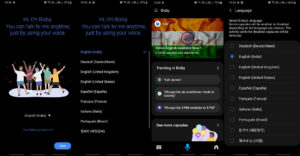
Heya! You have successfully enabled the English (India) language successfully.

