There is a new Application for android rather a very useful by the way ! the new SafeWallet App allows one to save password on the go into the Android Smart Phone ! Well is that really Important ! Remember a situation similar to this one, you are to make a plan to buy something online and gets an awful feeling when comes to know that you don’t have your Credit Card credentials handy with you ! This is where we can use this another awesome application on android platform to ensure us making transactions even when passport and credit and debit cards are not atol handy !

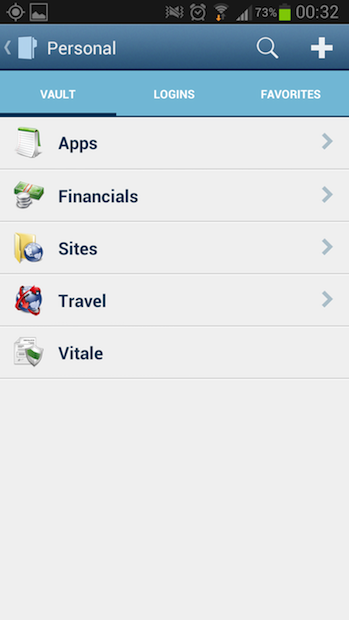
The icons are pretty similar to the windows XP and the theme is much relevant to the Google Holo Theme ! While the uncluttered and very fluent interface makes the app very much familiar to use.
The application is divided in three main tabs: your Vault, Logins and Favorites.


SafeWallet makes it easy to edit an item, as long-pressing a Card or a Folder will let you edit, delete or copy it. Pasting an item is not as simple; you have to press and hold a card or a folder to paste the item next to it.
The App allows us to set passwords automatically and very easily by just tapping on the button. Safety is customizable in SafeWallet, and you can tell the application to remember you master password for you — although I wouldn’t recommend it. The app can also automatically lock itself after a certain time, in order to prevent others from browsing your Vault.
It automatically synchronizes the Credentials in the device and also onto the cloud. While it is very easy to shift Devices over devices. On Windows, SafeWallet also offers browser extensions that can automatically remember your passwords and add them to your Logins
While the only draw back of this app is that we cant use the credentials added by this app into the Mobile browsers. Over all the App is very benficial witha lot to come with it ! one may really llove thisapp if he knows all the functionality.
https://play.google.com/store/apps/details?id=com.safewallet