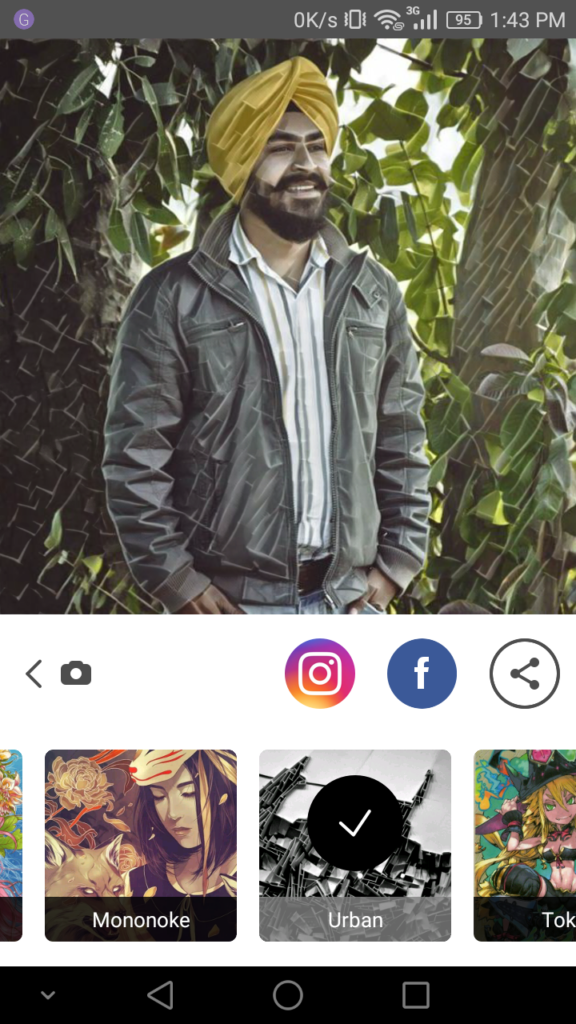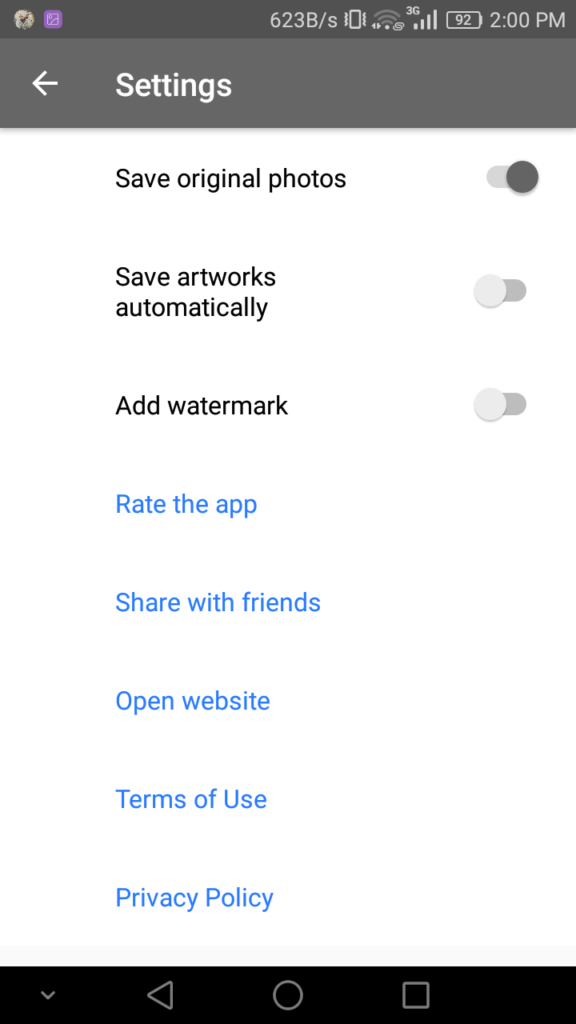Prisma is the App which make the Photos look like they are painted or drawn by actual humans. In other way, it is a unique combination of neural networks and artificial intelligence helps you turn memorable moments into timeless art.
Also Read : [Download] Prisma is now Officially available on Play Store
Prisma Co-Founder Says-
- Over 400 million photos have been ‘prismed’
- It’s been downloaded over 10.6 million times on iOS alone
- The are over 1.55 million daily active users
- Daily downloads maxed out about 700k
It is a very good app and it worth to change one setting in Prisma App with which the logo of Prisma is removed. Now you want to know How to Remove the Prisma Logo from Your Photos. Follow the steps below to remove Prisma logo .
- From the Home screen go to the settings.
- Now deselect the Add watermark setting.
- Now press the back key to again go to the Home Screen
- You will able to apply the filters of the app without Prisma Logo
Cheers!