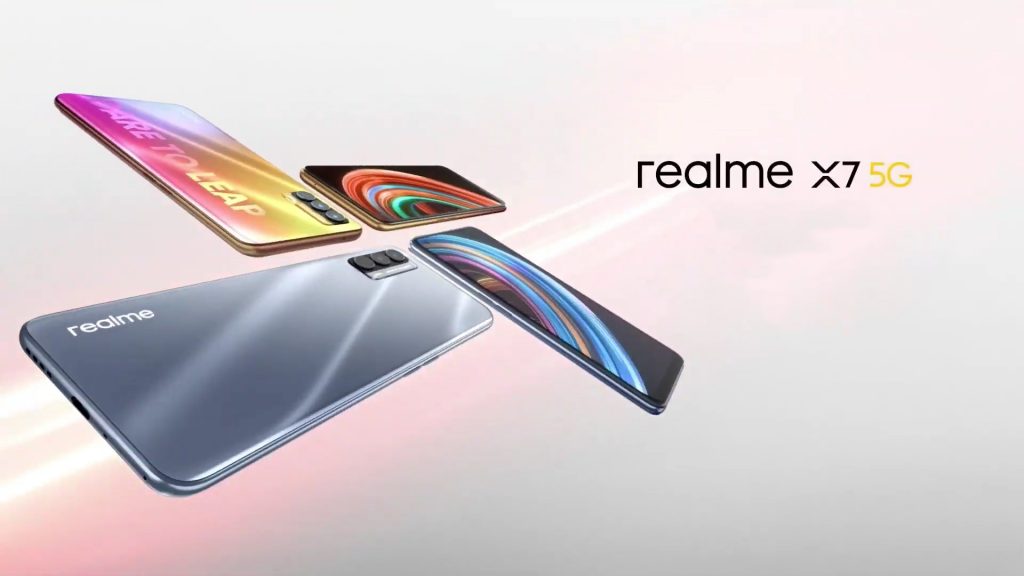The Realme X7 is receiving its second major update. The device was unveiled in September 2020 pre-installed with Android 10 OS. The company is now releasing the stable Android 12 update to Realme X7 along with Realme UI 3.0 on top.
Must see: Download Realme Game Space Latest Version [old versions archived]
The latest update for the Realme X7 is currently rolling out in China and is bundled with the firmware version F.04. As usual, the package will bring a more personalized, efficient, and smoother user experience. Also, the changelog for this release is feature-enriched and quite immense with all the new features. Take a detailed look below.
Changelog
- Brand new design
- The new three-dimensional space design makes the experience simple, easy and burden-free
- [New] Smart assistant card, providing smart and efficient application cards, key information is clear at a glance, and key functions can be reached at a touch
- [New] Reconstructed page layout, noise reduction and white space, and differentiated primary and secondary information by color, and the core information is more focused
- [New] Three-dimensional icon design, introducing new materials, unifying light and shadow and layers, and experiencing the joy of color
- [Optimization] Quantum animation engine 3.0, centered on “quality”, simulates real physical movement, optimizes 300+ animation details, and brings a more natural interactive experience
- [Optimization] Richer screen styles, support for real strange cats, and portrait painting AOD, make self-expression more unique
- Convenient and efficient
- [New] Sticky note graffiti tool, a personalized record of life
- [Optimization] Smart sidebar
- Support intelligent recommendation related functions in the video, shopping, and other scenarios
- Add a small window shorthand, click to enter the sticky note floating window, and quickly complete the record
- Added smart subtitles, supports recognition of conference and call voices, generates subtitles in real-time, and supports Chinese-English translation
- Added drama listening mode, which supports switching to other APP scenarios or the screen lock state to continue listening to video and sound
- Added recognition of background music, quickly identify background music in short videos and find music without asking for help
- Added article reading, support one-click reading of WeChat public account, Toutiao, and other information content
- Added product price comparison, when using shopping software, one-click display of the same good products with good quality and low price
- [Optimization] Upgrade the Flash window to a free-floating window
- Added quick switching of floating window status for more convenient interaction
- Added file management and album support to long-press and drag files or photos to the floating window application
- [Optimization] Xiaobu’s suggestion, new schedule assistant, intelligent integration of schedule information, one-stop viewing, and management
- [Optimization] Recording, improving the speed and accuracy of voice-to-text, and reducing waiting time
- [Optimization] The text bubbles on the SMS conversation page can be double-clicked to enlarge and display, making it easier to extract SMS content
- Seamless Interconnection
- [Optimized] Screen sharing
- One-click switching between the calling party and the receiving party to share screen and control permissions
- Sensitive notifications such as WeChat, phone calls, text messages can be hidden when sharing the screen
- Security and Privacy
- [New] Sharing photos or videos supports erasing location information and shooting data
- [Optimization] After the phone is lost, it will not be able to be shut down or used through the cloud lock, reducing the risk of data loss
- [Optimization] Mobile Manager integrates more security and privacy functions such as privacy doubles, password book, emergency call, etc.
- [Optimization] When the app calls sensitive permissions such as camera, recording, positioning, etc., the status bar icon prompt is more conspicuous
- [Optimization] Medical emergency card, support to automatically encrypt and transmit the preset medical emergency card information to the emergency center when dialing 120
- [Optimization] Earthquake warning, new function preview page, new earthquake banner notification reminder with an estimated intensity of 2.0 and below, always warning earthquake information
- [Optimization] harassment interception, add MMS interception capability, reduce the interruption of spam
- Performance optimization
- [New] Intelligently predict frequently used applications and load them in advance, the application opens faster
- [New] Display the power consumption record in the form of graphs to quickly understand the details of battery consumption
- [Optimization] When switching WLAN, Bluetooth, airplane mode, NFC, the response speed is faster
- [Optimization] The loading speed of high-frequency scenes of third-party applications is improved, and browsing Weibo and watching videos is more enjoyable
- Game
- [New] When the game resource pack is updated, the game can be switched to the background for updating (only some games are supported)
- [New] During the game, game skills and game replays will pop up to help you quickly master the gameplay (only some games are supported)
- [Optimization] In high-load scenarios such as team battles, the game frame rate is more stable
- [Optimization] Heterogeneous computing reduces the average load of the processor and lowers the game power consumption
- Camera
- [New] Customize the order of camera modes to facilitate quick switching to commonly used camera modes
- [Optimized] Inertial zoom, rear video shooting mode, drag the slider to zoom at a constant speed
- System
- [Optimized] Automatic brightness adjustment algorithm, optimized intelligent scene detection, more comfortable to browse the screen
- Accessibility
- [Optimization] Accessibility mode
- Added a visual introduction, and added an image introduction to the function page
- Optimized function classification, displayed according to visual/auditory/interaction/general classification
- TalkBack adapts to more system applications such as photo albums, calls, emails, calendars, etc.
Read more: Realme Narzo 50i Prime with UniSoC T612 goes official for $99.99
The OTA is rolling out in batches and will reach out to you in a short while. Alternatively, head over to Settings > Software update to track the package manually.