Well earlier there were problems and many errors while sharing the posts on Facebook app for android platform. But do not worry now, in the new release this bug had been fixed and many more things have been added in the version of the android app. But the main focus is to make privacy Tweaks for sharing posts better than ever before.
Earlier you might have forgotten to use that button, but now you could easily and privacy Tweaks do as to which people in your friend list can see your posts, you could filter it and also make it hidden from any People you want or just make the list private, blue your could simply play with these Tweaks in the new updated app.
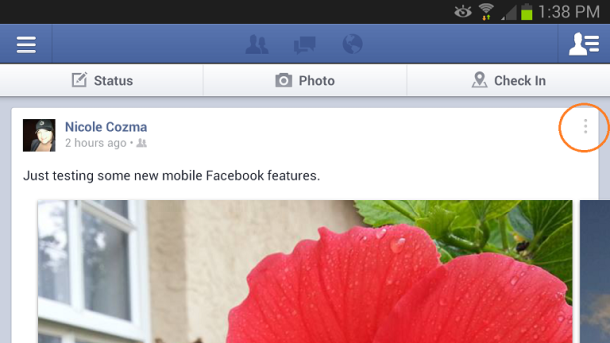
Get the updated app:
Before you could try found these Tweaks you need to have the latest version of the Facebook android app. Just having the latest updated app on the play store doesn’t assure you that you have the latest version of the app. As in your car may be the updates haven’t rolled out yet as the updates are released in a series of steps. So first you need to assure that you have the latest Version, 3.3 for the same. You could check this by going into the settings and then going into the application manager and then seeing about the app details, if it is updated and everything’s good. But oi still you don’t have the latest app you could check out for it on the play store or gran the apk file anytime and install it as a third party app and you will be ready to do those privacy Tweaks on the Facebook app.
Do the Tweaks now:
After your are done with Updation just follow these steps.First simply go on and share the post normally. After your are done with the publishing of your post, just tap on the the dots that are located on the top right corner of the screen. Then go to settings, and then close the privacy settings you want for your posts and what all audience tout want the post to be visible too. And your are done. Do share any further thoughts in the comments below.
Credits: cnet.com
