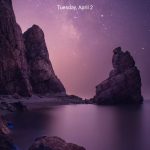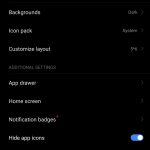POCO launcher is the default launcher of Xiaomi’s hit smartphone, the POCO F1. When compared to the traditional Mi Home launcher, the POCO launcher is known for its minimal look, but added essential features and fluidness. Now, Xiaomi has pushed an update to the POCO launcher bringing a nifty feature – Dark Mode!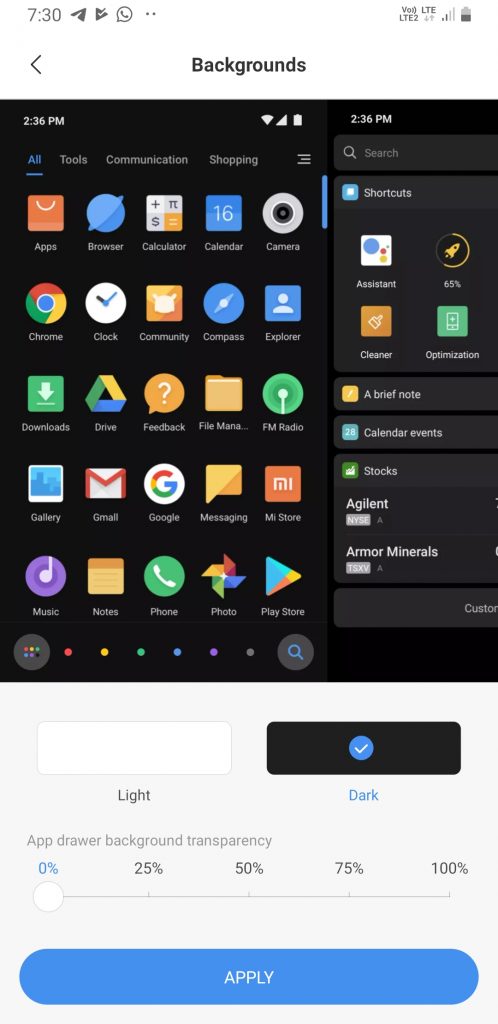
The latest POCO launcher 2.6.5.7 is live on Google Play Store. Hey! In case you don’t know, the POCO launcher can be installed on any Android devices above Lollipop(5.0). So, if you’d like to try POCO launcher on your device, you may head over to Google Play Store listing using the link given down below. Meanwhile, you may have a look at the changelog of the update:
What’s New
- Fix the bug of icon pack with white background.
- Dark mode! Yay!
- You can add custom apps to App vault shortcuts now.
- Double tapping the screen to lock device works on all compatible models now.
- Icons got crisper and prettier!
- We fixed the bugs that slowed down the UI. Now it’s more responsive.
- We fixed multiple minor bugs as well.
It’s not a secret that, Xiaomi is working on Dark Mode for the MIUI10. So, the update for the POCO launcher including Dark Mode shouldn’t come as a surprise. Nonetheless, features are always welcome, and if it’s available as soon as possible better.
- Read More: Best Custom ROMs for Pocophone F1
Download
POCO launcher: Google Play Store