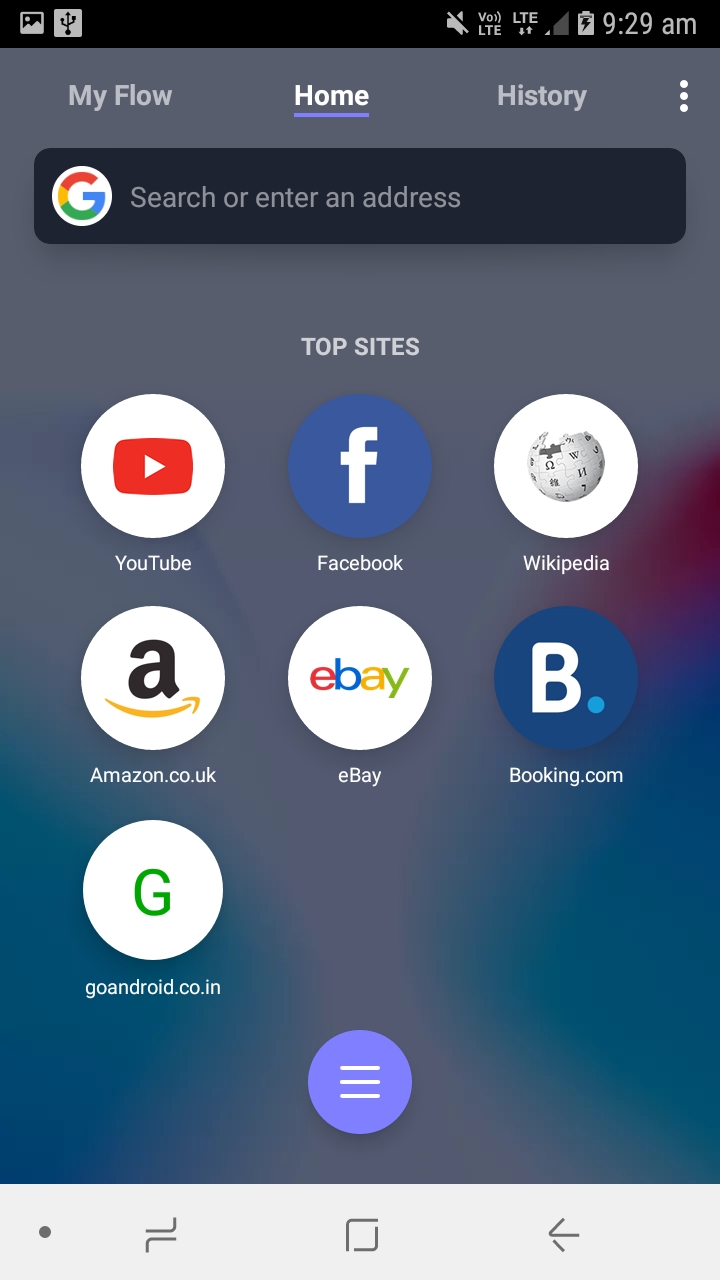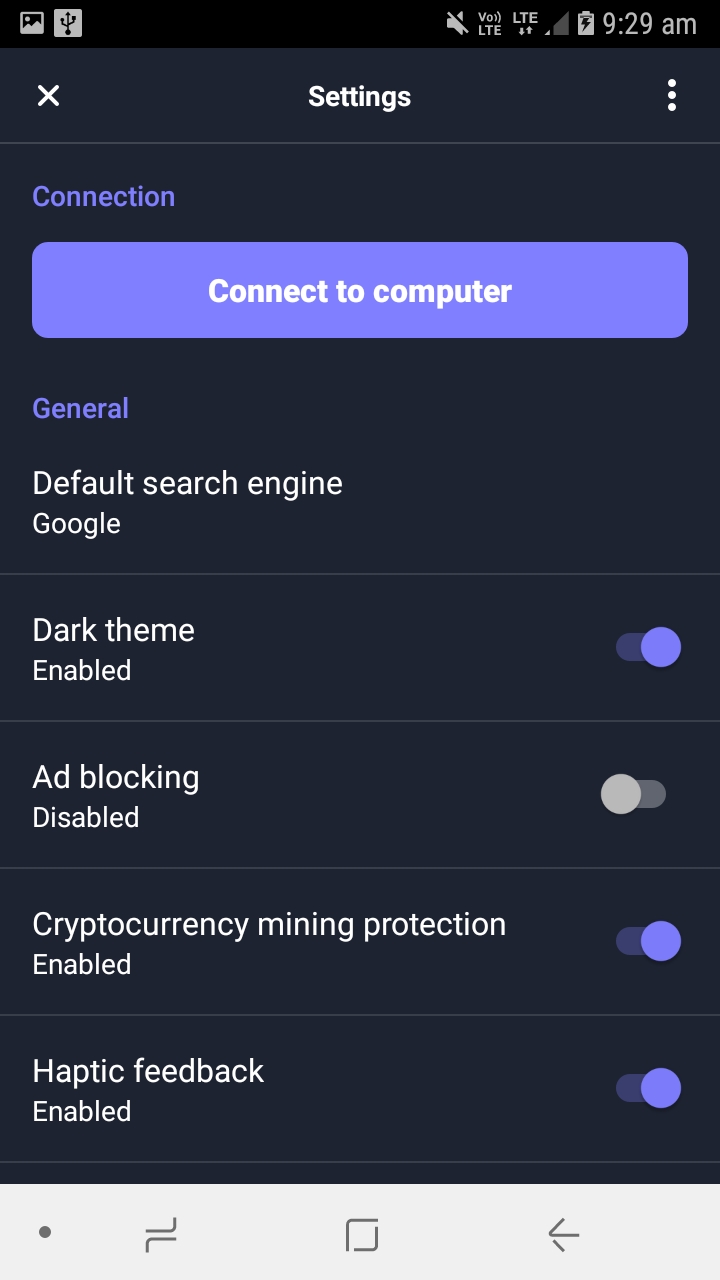Opera Touch for Android is a light-weight but intuitive browser specially designed for easy one-handed browsing. It offers a lot of unique features such as cryptocurrency mining protection, native ad-blocker and a lot more. Now, the browser is being updated to version 1.10.3 and the highlight is the incorporation of the Dark Theme.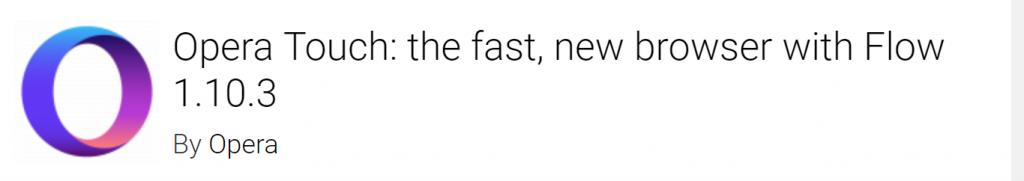
A lot of popular browsers have already totted the Dark mode or some call it as Night Mode to impart cosiness on the eyes of the users while browsing. Here it’s to be noted that the Dark Theme is different from the Dark/Night Mode seen on other browsers such as Samsung Internet or UC Browser. Since it will apply just a dark UI to the app-screen and won’t convert the web pages to its dark version.
What’s new in Opera Touch Browser?
Thanks for choosing Opera Touch! This release includes new features, bug fixes and stability improvements.
- Introducing the dark theme.
- Bug fixes and stability improvements
The new dark theme toggle is present on Settings of the latest Opera Touch 1.10.3. If enabled, the browser will apply dark theme on Home Screen, Settings Menu and other app screens. As earlier mentioned, the web pages will be shown as such in the normal mode. Apart from the introduction of Dark Theme, the changelog mentions bug fixes and stability improvements.
Download
Opera Touch 1.10.3: Download