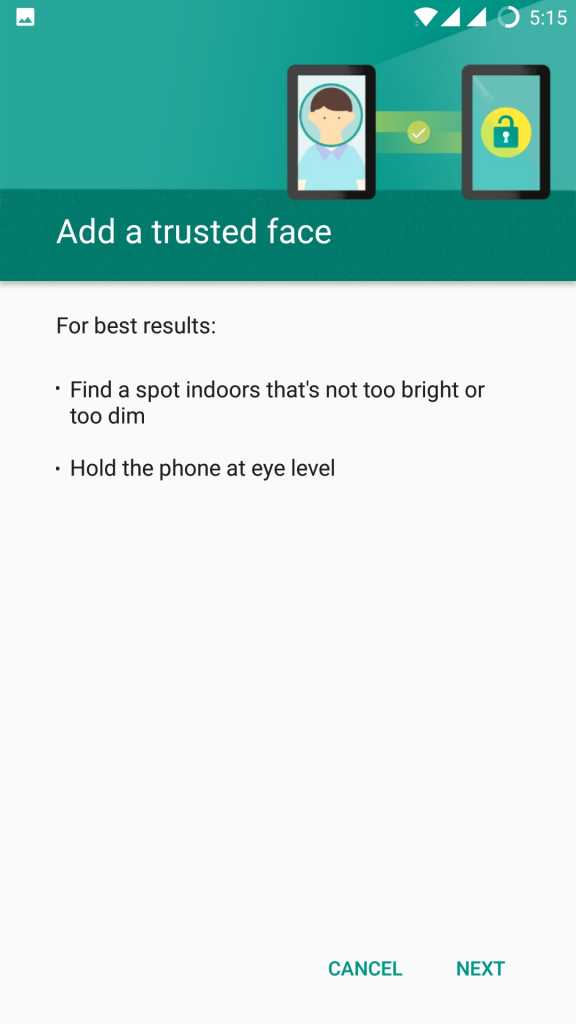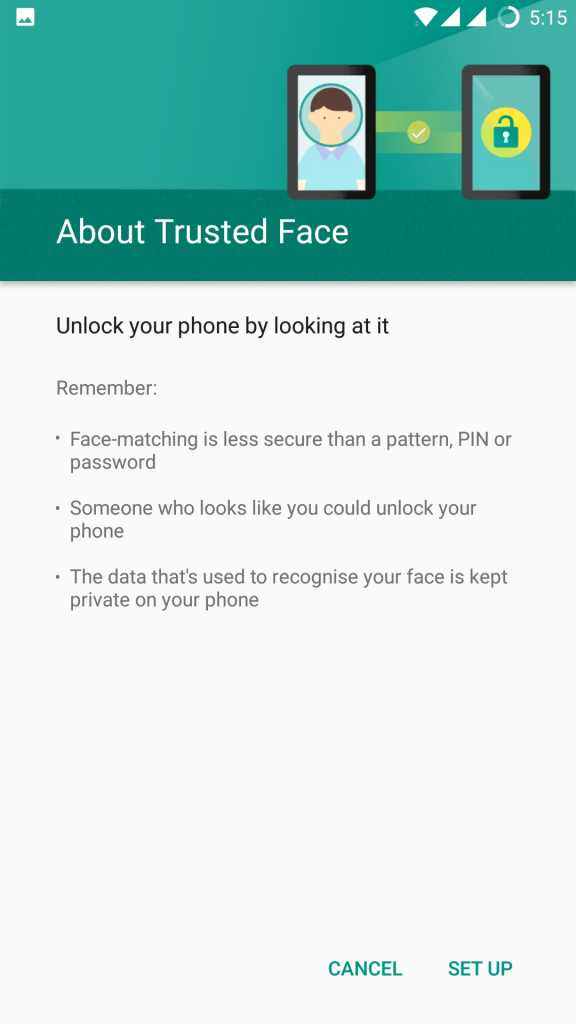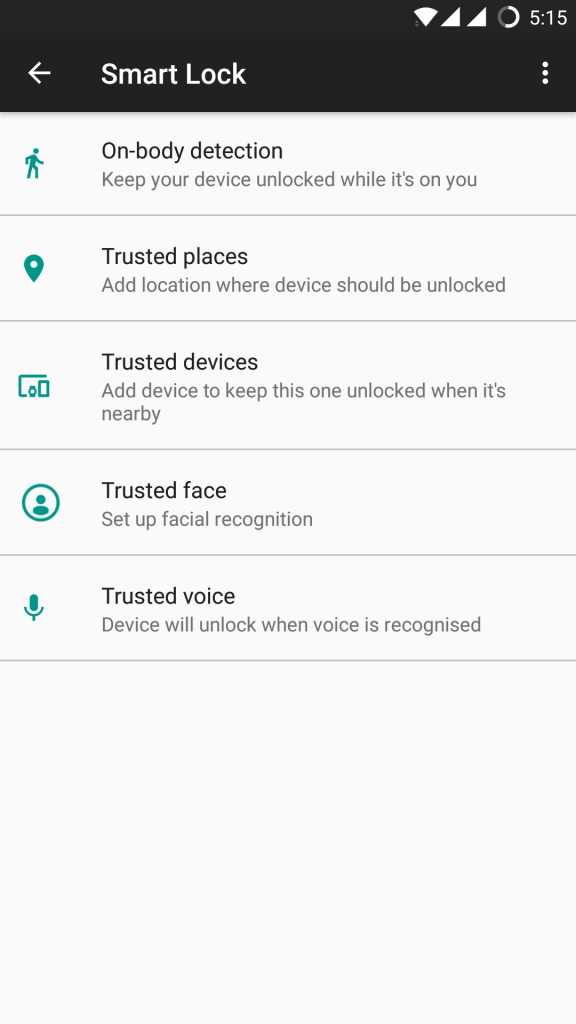OnePlus has finally rolled out the face unlock feature on the OnePlus 5. Earlier, last week they announced this feature as coming on the OnePlus 5. Today, it is now available on the OnePlus 5, OnePlus 3T and OnePlus 3 without any notification. It seems they have switched the option from the back end. The new feature allows you to unlock your device by recognizing your face.
The good news is here for all the OnePlus 3, 3T and 5 owners. Users can use it by simply heading to the security and fingerprint menu from the settings. Earlier today, we reported that the same face unlock feature is already available on OnePlus 3/3T.
Well, we were talking that OnePlus didn’t provide any hint of the face unlock on its official changelog. But, then how OnePlus 5 has received the face unlock as we have not received any update in recent past. Well, it seems that there’s a backend switch from OnePlus for this feature. They have already prepared for it before the launch of the OnePlus 5T and added the code and required things in the last software update that OnePlus 5 has received.
How to use face unlock on OnePlus 5
- Head over to Settings >> Security and Fingerprint menu.
- Select Smart Lock and enter PIN if you are already using any security on your device.
- After that you will See Face Lock
- Setup your face recognition
- Voila ! You can now use the feature
If you have any issue related to face unlock you can comment below.