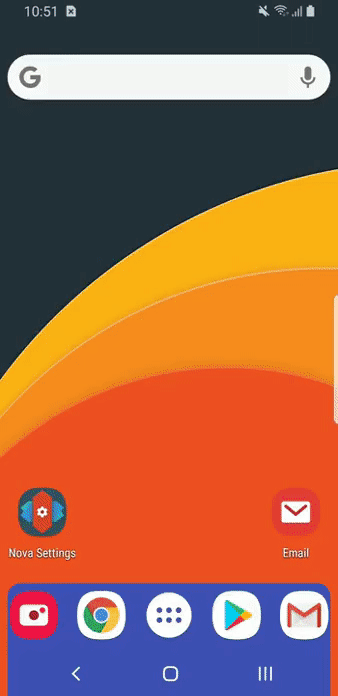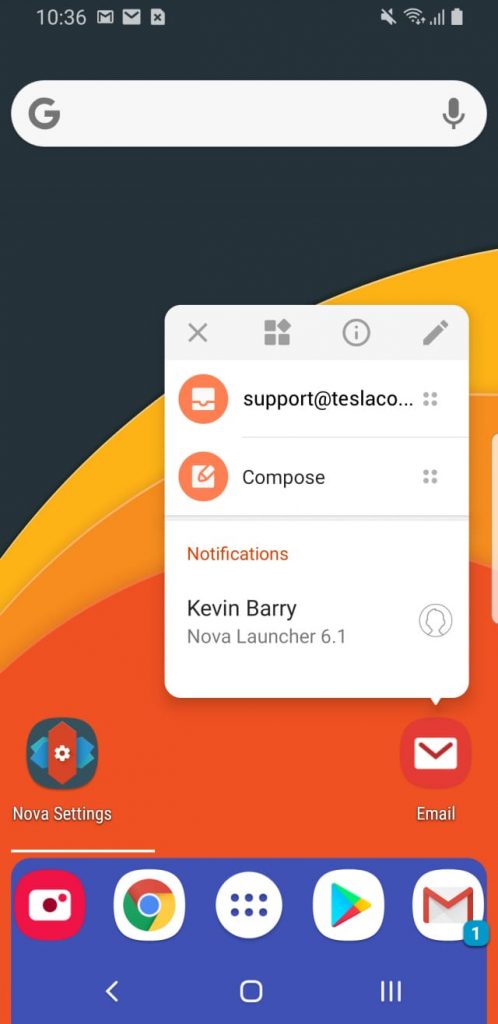Nova Launcher is the most popular third-party launcher for Android. Everyone who uses the Android Phone for some time so knows about Nova Launcher. Nova Launcher 6.1 Beta which is rolled out today brings the Dark Mode to Google Discover page and Android Oreo-like notification dots as shown in the images below.
Dark Mode feature is becoming very popular now, almost all the other major apps for Android are giving dark mode in their apps. Recently, Facebook messenger and Viber for Android get the Dark Mode feature. Coming back to the Nova Launcher 6.1 Beta features, You will get three theme options which include Light, Dark and Night mode. You can change the theme on your Nova launcher by going through the settings >> integrations >> Google Discover >> Theme.
Along with the dark mode, the Nova launcher introduces the numeric dots. Although the notification badges are available on Nova Launcher form a long time with the help of Teslaunread app. Nova Launcher 6.1 beta introduces the dynamic notification badges. The dynamic badge will provide the smart preview of the notification. In Android 8.0 Oreo Google has introduced the notification dots, But it only shows the dot instead of a meaningful notification. In Nova launcher now you will see what number of notifications are there for a particular app. That’s the reason this feature is called Numeric dots.
Also Read: Best camera Phones under INR 20000
You can use these features by download Nova Launcher 6.1 beta after joining the Nova beta program from the Play Store. After using these features you can share your experiences with us via comments below.