Microsoft is finally refreshing Outlook’s Calendar view after years. The new Outlook calendar board view looks and works similar to the Workflow management tool, Trello. The new dynamic broad view enables the user to organize meetings via scheduling assistant, and calendar along with the ability to create tasks, goals, notes, and save links, reminders plus many other reliabilities. It is soon approaching the web Outlook and will work for both Android and iOS.

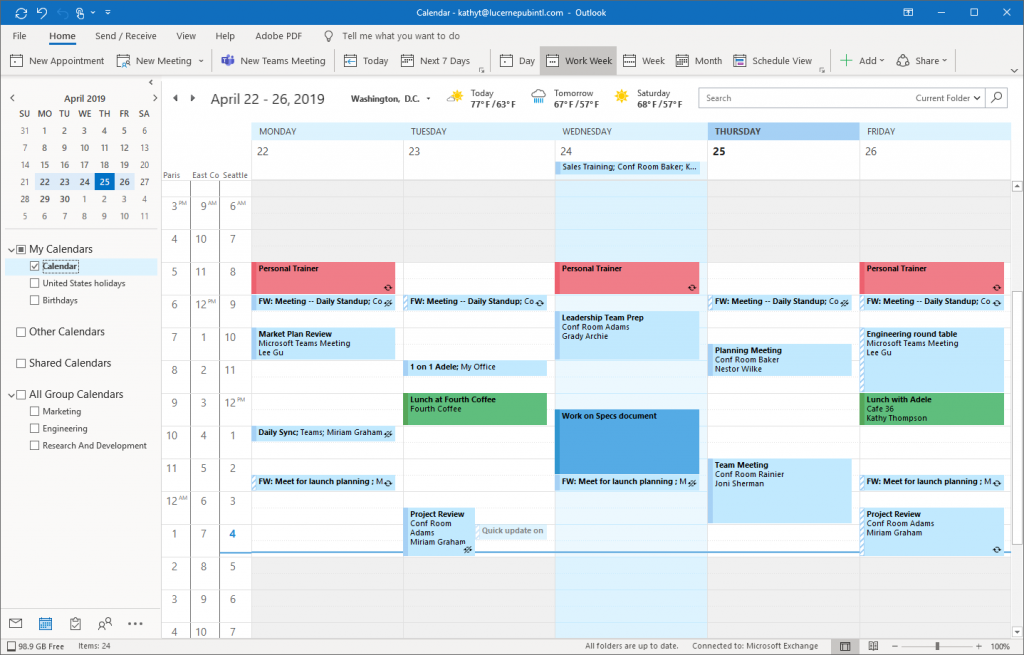
“On average, people use 6 tools to track all the things they need to get done. That is a lot of context switching, back and forth, and maybe even double tracking. Clearly, you live your life beyond the grid of your traditional calendar – Those 30-minute slots are not enough for everything you need to do, track, or achieve. There must be a better way to manage your most important and urgent things in one place, for you to organize it the way you want, in an easy-to-use, visual way.” says Gabriel Valdez, Product Marketing Manager for Microsoft Outlook.
The ever-expanding board view helps to centralize everything to keep the calendar clean and up-to-date. It makes it easier to schedule meetings by providing features like add new information cards and so on. Moreover, it permits the user to set goals, reminders, files, and notes according to their personalization.
Also, there is another major update for Android and iOS which resolves meetings troubleshooting. The app will now suggest a time duration where all the attendees are free so it is easy to move or skip to another event by rescheduling your conflict.
The new view of Microsoft Outlook’s Calendar will be followed by commercial and educational users by the end of this month after the treat reaches the Web guests. However, it is not yet sure when the look will be available for Windows or Mac Outlook application.