After announcing the Android M Developer Preveiw, Google released the source code and SDKs for the Android M. You can flash and setup the developer preview by downloading installing it from here. A lot of new stuff like wallpapers, ringtones, boot animations and apps has grounded and is now available for download.


First of all starting with lock screen, lockscreen has changed and now you will see voice search icon instead of dialer app. Also new widgets have been introduced in the latest Android M. Even now date and time on the lock screen have got bold font.
Now coming into the home screen and the dock of the Android M, which seems to be more neat than the Android Lollipop. The big change is a switch from having pages of apps that you scroll horizontally between to having a continuously scrolling vertical list of apps. Google has made searching easier by giving alphabetic names while arranging the icons.

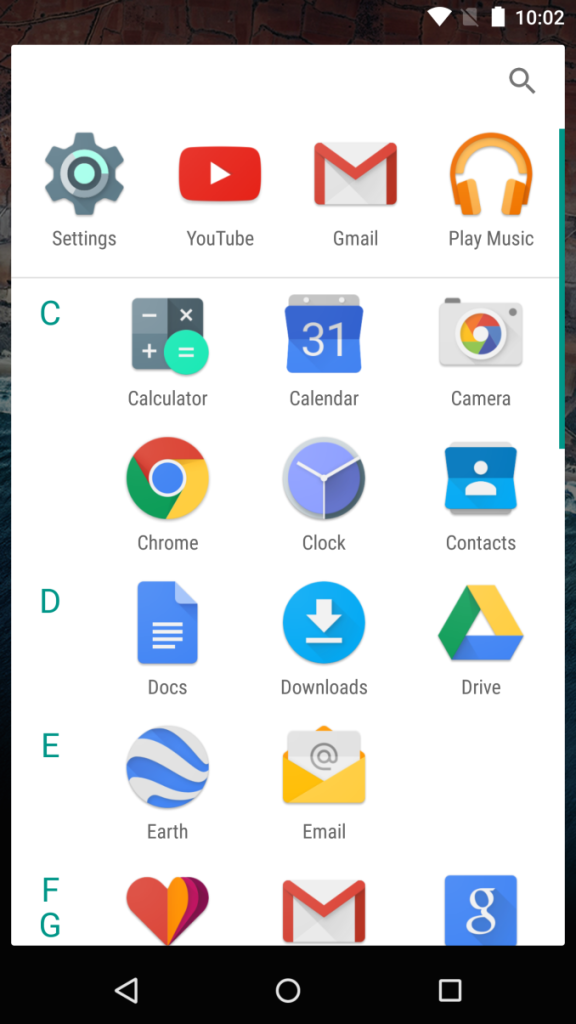
The most important things that Google announced yesterday about Android M was its permissions. Now you can toggle in between the different permissions for particular apps. The apps will ask for the permission while using the feature that needs permission. Like if you want to call from skype, it will ask for microphone access by popping up notification.
The next change we have seen is the copy paste feature. Since the launch of Android, Copy Paste feature didn’t received so much advancements. In Android M, Google has changed copy paste upto vast extent. Now a floating menu would appear over the text that was selected with the available options.
Other changes includes Volume Controls, selection of light and dark theme. Now we have four options after connecting the usb with the devices. You will get charging only Photos transfer Media Transfer and MIDI.
Further more there are many other changes that you can see here. These all changes will boost the Android M.
What do you think? Which feature do you liked the most?