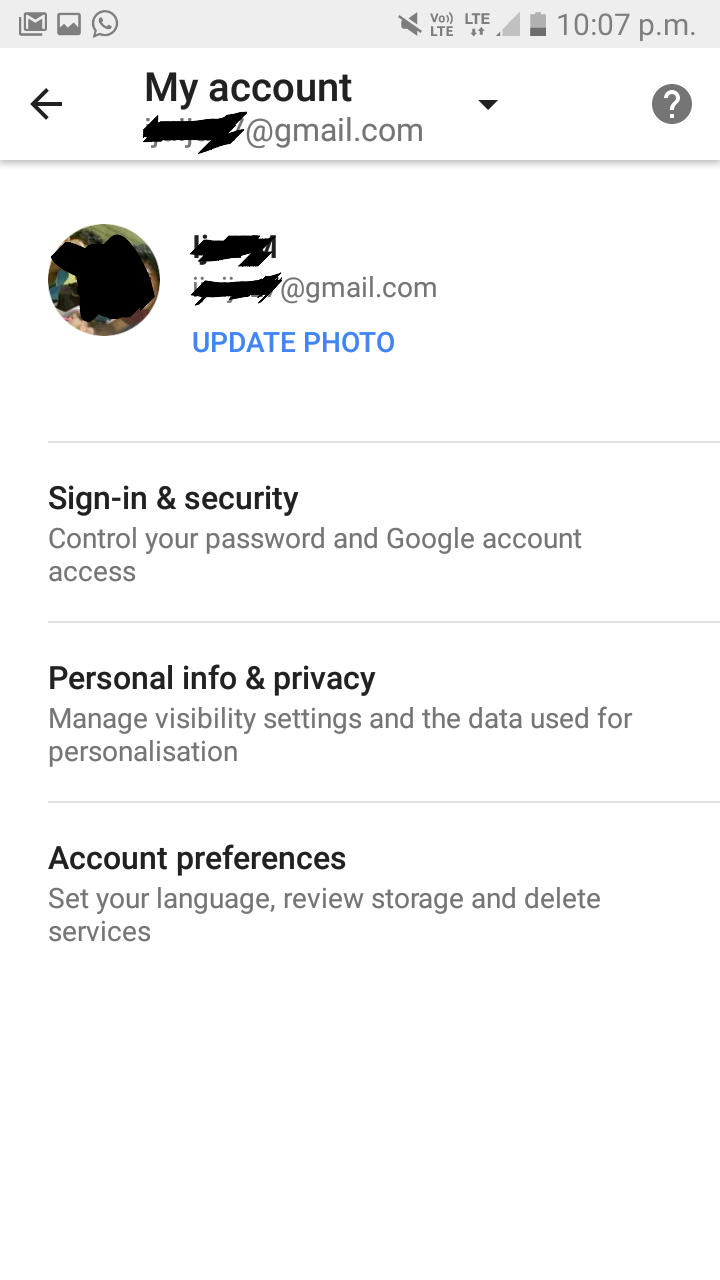Definitely, the Gmail app is an “easy to use email app”. Actually, so easy that the app just revolves around e-mails that we sent or received with no other bulky and smart features that we could see in the similar app, Inbox by Gmail. But, the simplicity of Gmail app kept it away for a long time from a basic feature that users are in badly need. That is, the Gmail app doesn’t have the feature to modify account settings so far. However, now Google has given the Gmail app the power to change account settings through an update.

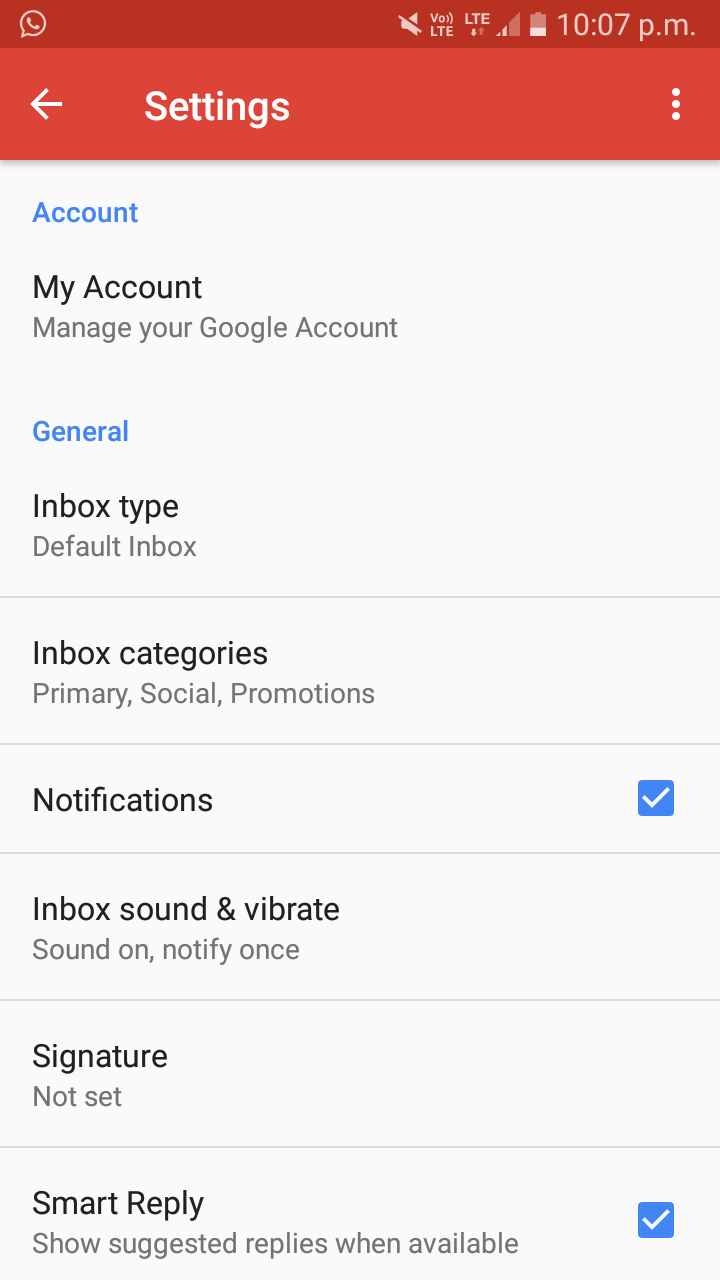
Consequently, users can change their password, profile information, privacy and security settings, etc from the latest Gmail app itself. For editing the account settings, users have to head over to “My Account” in settings of the e-mail client app.