With the advent of gorgeous Galaxy S8/S8+, Samsung for the first time ditched the home button from its device, for good. But at the same time, added an extra hardware button, what we call – the dedicated Bixby Key. Unfortunately, it’s proved to be more bane rather than being a boon, at least for most of the users. Initially, inability to disable the Bixby Key added more frustration. However, nearly two months ago Samsung allowed partial disabling of the button. And, now an option for complete disabling of the Bixby Key is now being rolled-out.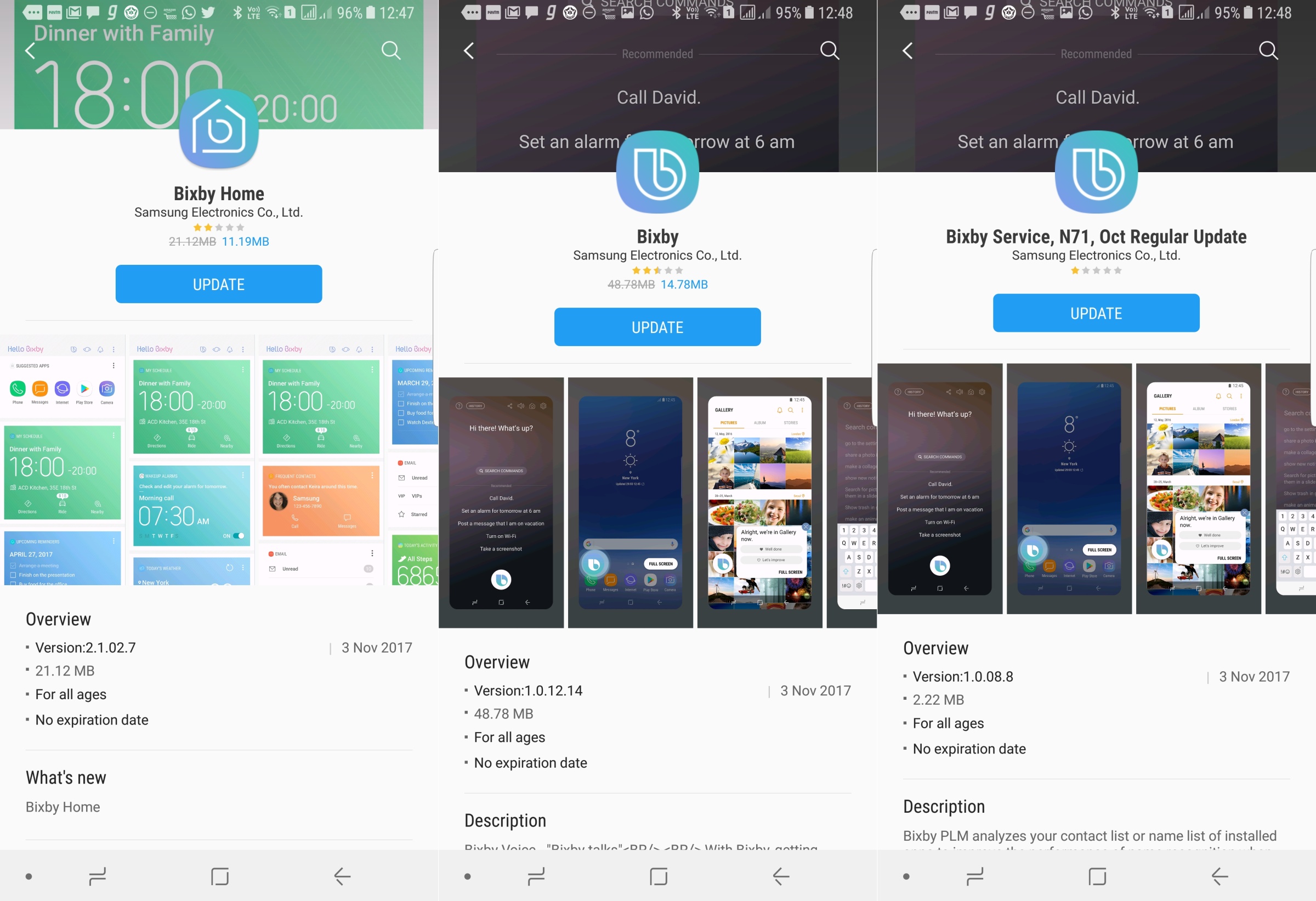
The South Korean Giant has pushed a new update to the Bixby and its related services that allows complete disabling of the Bixby Key. As its result, a Galaxy S8/S8+/Note 8 users can now make the button good for nothing. Implies, once the button is disabled it won’t respond whenever we press. Literally, acting as a useless dead switch.
At the same time, it’s to be noted that the previous disable option made the button to act as a power button. That resulted in the frequent turning on of screen accidentally. Again, that issue is also finally being fixed with this new update.
If you’re not an admirer of the Bixby Key, update the Bixby to latest version for accessing the complete disable feature. For that, open Galaxy Apps on your Galaxy S8, S8+, or Note 8. Tap the three-dot button on the top right, tap My apps, followed by Update, and then the Update all button.
