Samsung has a wide variety of apps for its devices customized to go fluently with the Samsung Experience software. But, as a bummer, Samsung doesn’t bundle all of them on certain devices and on all regions. As such, even the latest Galaxy Note 9 miss the native screen recorder option in certain regions and do its predecessor the Galaxy Note 8. Hence, if your device is missing the screen recorder then you should try our below-mentioned method. SO what are you waiting for? Head over to the guide below to install Samsung Screen Recorder on Galaxy Note 8 and Galaxy Note 9.
Note that, the method doesn’t need root access and you need not worry about the consequences of your device getting tampered. It merely involves the installation of Samsung Screen Recorder APK and nothing else.
Install Screen Recorder APK on Galaxy Note8 and Note9
The method we’re going to provide has been tested on both Galaxy Note8 and Note9 running their respective latest Samsung Experience firmware. Nonetheless, we expect the method to work flawlessly on any Samsung devices running Samsung Experience 8.5 and above. That said, let’s get started.
- Download and Install the Samsung Screen Recorder from here.
- After successful installation, download and install the Samsung Screen Recorder toggle APK (adds screen record toggle on Quick Settings).

- That’s it, whenever you need to record screen activities, just click on the Record Screen toggle present on the QS.
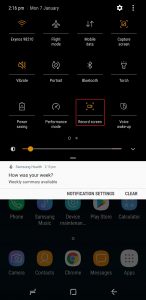
Hope you guys have enjoyed the guide to install Samsung screen recorder on Galaxy Note 8 and Galaxy Note 9. If in case it throws an error on your device, do let us know in the comment sections.

