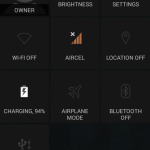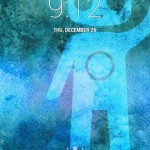Sony Xperia M was launched last year with Android 4.1 Jelly Bean on Board. After that Sony did not unveiled any new firmware update for the Device. Now a senior member over at the XDA has posted a functional Android 4.4.2 KitKat build for the Xperia M. All the code of the ROM is sneaked peaked from CyanogenMod 11.
Currently its not official when Sony will rollout Android 4.4 Kitkat update for Sony Xperia M despite its any indication of an official KitKat update. Now you don’t need to wait for it as unofficial CyanogenMod 11 is available for Xperia M with few bugs as ROM is currently in Alpha version. Despite the bugs it supports mostly all the features.
Android 4.4.2 Kitkat ROM Alpha Build Unofficial CyanogenMod 11 features support for:
- The RIL (ie. calls, SMS, mobile data)
- Display
- Camera, video, panorama
- Audio and video playback
- Audio recording
- WiFi & WiFi tethering
- Bluetooth & Bluetooth tethering
- OpenGL rendering
- Hardware video decoding & encoding
- Sensors (ie. accelerometer,compass,light,proximity)
- Sd card
- Auto brightness
- Notification led
- NFC
- GPS
Below are few screenshots of the ROM:
How to Install Kitkat Android 4.4.3 ROM on Sony Xperia M:
Before proceeding check is your device running Android 4.1? If yes then only proceed and this ROM currently don’t support Xperia M Dual. In order to successfully install the Android 4.4.2 based Unofficial CyanogenMod 11 ROM or Kitkat on Sony Xperia M then follow the below mentioned instructions carefully:
Instructions:
- Backup All your Data
- Boot into fastboot
- Flash boot.img from cm11 zip (you need to do this because alvin’s cwm can’t flash cm11)
- Boot into cwm recovery
- Wipe data and cache
- Flash the CM11 and gapps zip
- Reboot
Upgrading from earlier version of CyanogenMod 11:
- Boot into Recovery
- Flash CM11 zip
- Reboot
You can download the Unofficial CyanogenMod 11 Android 4.4.2 Kitkat Based ROM from the Link Below: ALPHA 2
You can also Flash Gapps if you want latest Google Play Services and all other Google Products. You can head over here to know how to to flash gapps and download them.