Instagram’s live feature was introduced last November and since then it has been revamped a lot. Now, Instagram allows you to add a guest to your live stream. Once, the other user is added the screen will split and the guest will be displayed below you.
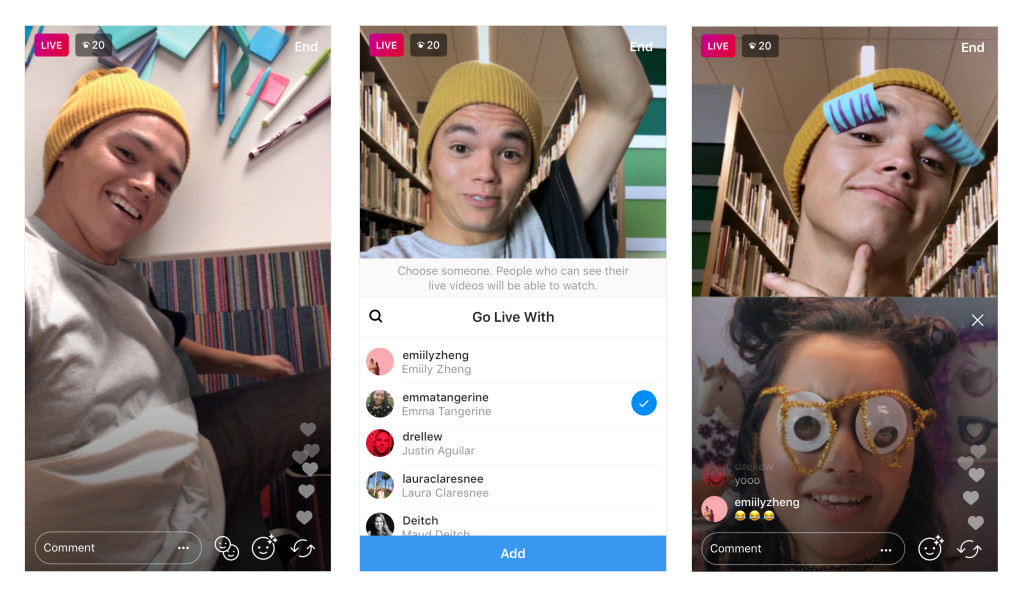
How to add a Friend in your Live Story
- To use this new feature, just select the new dual face icon on the bottom and tap “Add” to invite any of the users currently watching your live stream.
- You can also remove the guest at any time and also add someone else.
- Even, the guest has the option to exit the live stream.
- After ending the live stream, you can share it or either “Discard” to remove from your profile.
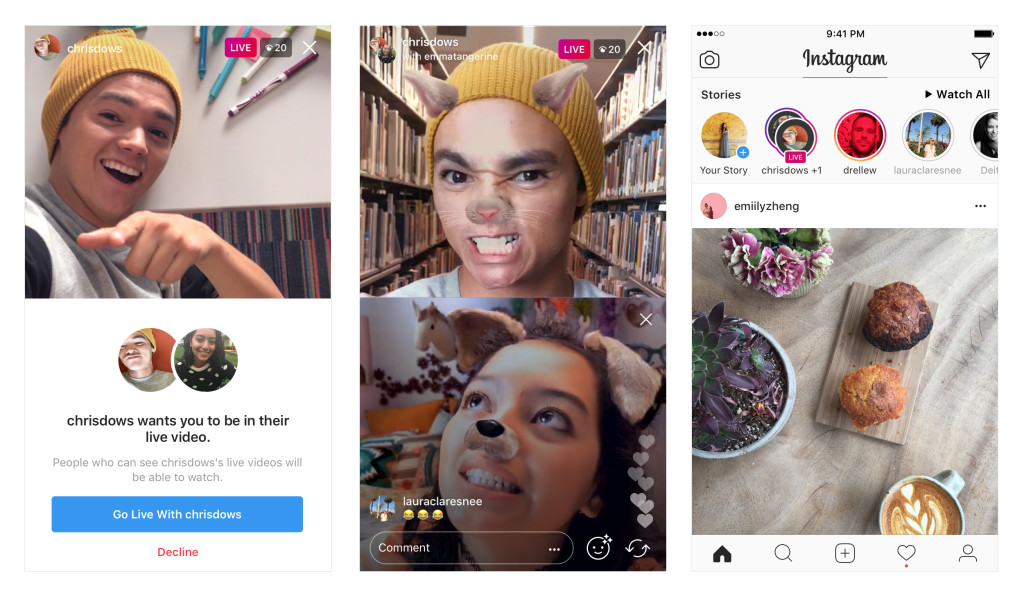
And for the viewers, when any of your friend is going live with a guest, two circles stacked together will be displayed in the stories bar. As usual you can comment and like the stream. This feature is only available on Instagram version 20, so update your app from the play store if you are using an older version.
Instagram introduced stories and live a year ago. Back in June, it even surpassed Snapchat in terms of users. Do you think Instagram is doing better than Snapchat ? Comment your views below.
Source : Instagram
