Google’s Inbox By Gmail is one of the app full-fledged with smart features backed by Google Assistance as well as AI. Recently added Inbox features such as Highlights, Snooze are all driven by Machine Learning abilities. Now, another smart feature has started being live for the Inbox users. The Replies And Follow-Ups titled assists is making its way onto the Inbox.
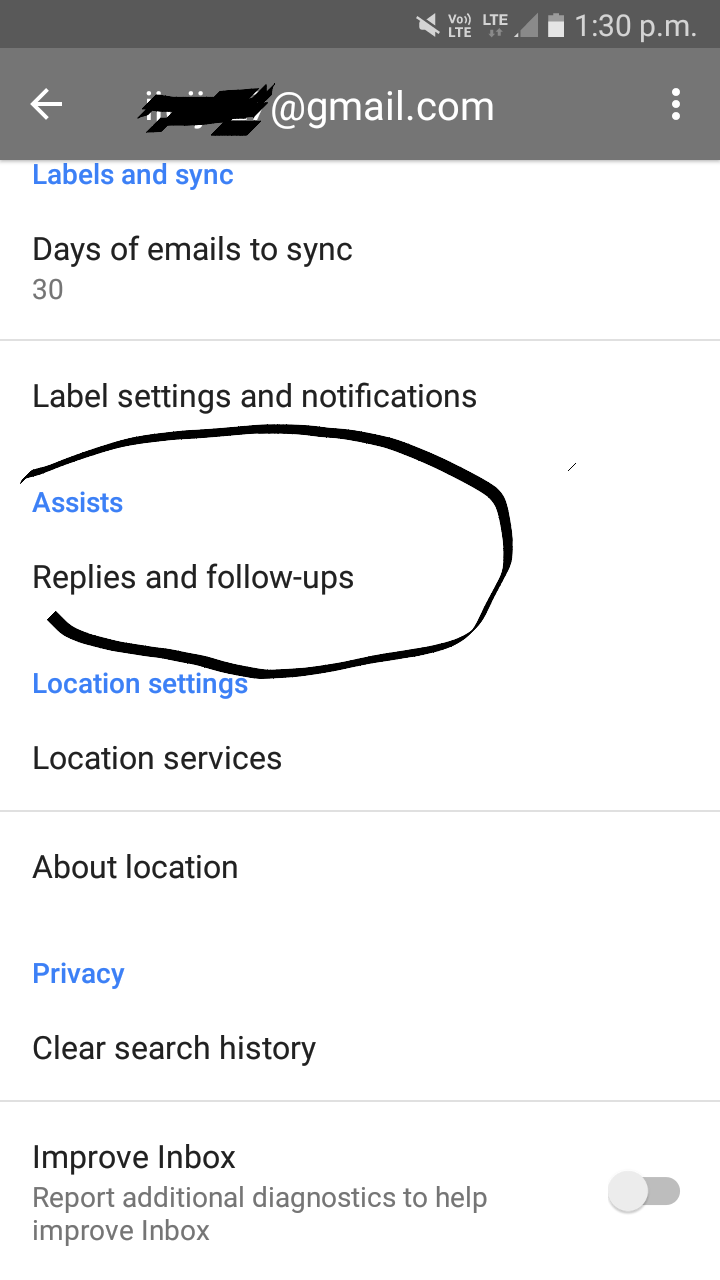
Although, the title itself is somewhat explanatory of its function, let me elucidate. Basically, the new feature similar to the previous ones helps to organise your Inbox neat and clean from the myriads of mails piled-up on your inbox.
Functionality Of Replies And Follow-Ups Assists
It is to be noted that, the Replies assist does one function and the Follow-Ups another, although they are combinedly mentioned and the objective is to assist you. The Reply assist, figures out received messages that you haven’t replied yet and needs the attention. For that, the Inbox notifies you by alligning unreplied messages at the top.
Similarly, once the follows-up feature is activated the Inbox app prioritise your sent mails that need to be revisited, and place them at the top of the inbox.
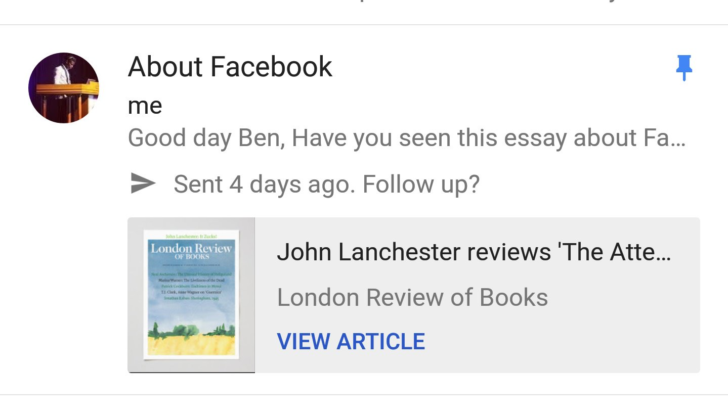
How To Access Replies And Follow-Ups
You can activate or deactivate the feature by heading on to Assists category in Inbox Settings. Under the Assists you could see “Replies and Follows-Up” tab. Once you click the tab, following two options will be available.
- Suggests Emails to follow up on &
- Suggest Emails to reply to.
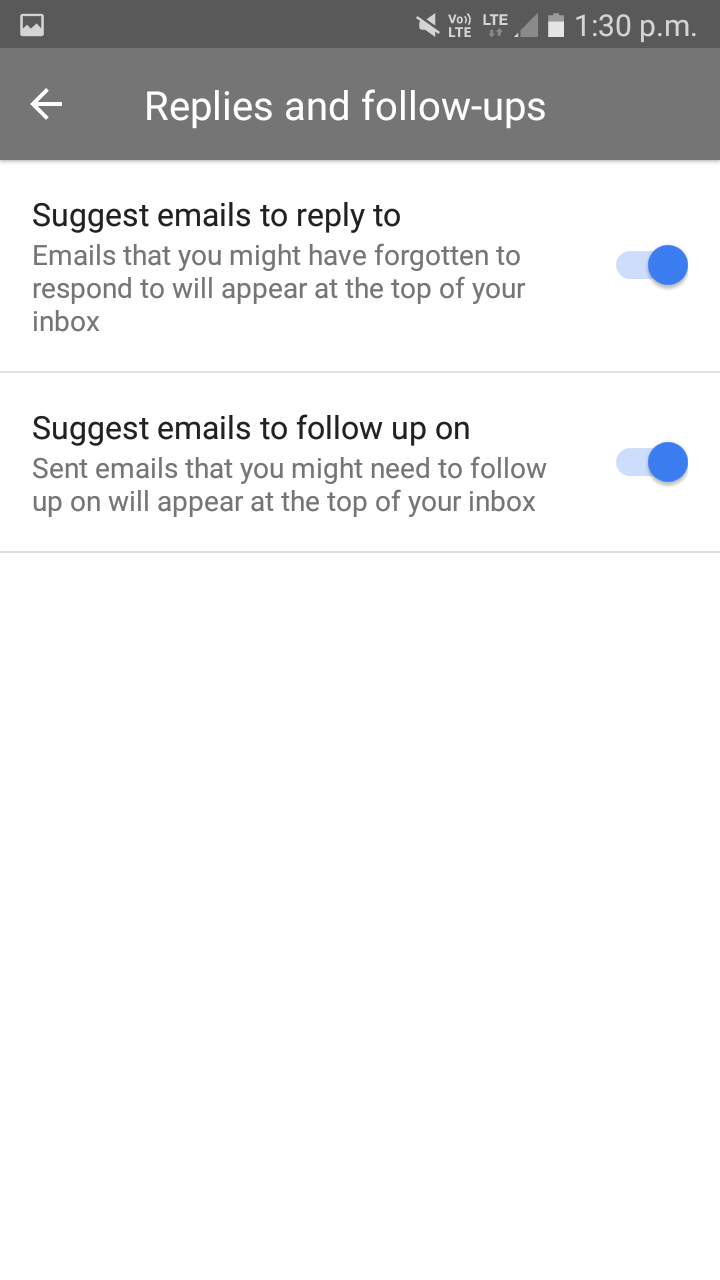 The feature might requires the latest version of Inbox app to be functional. If it’s not available on your Inbox. Better update the app to latest version from Google Play Store.
The feature might requires the latest version of Inbox app to be functional. If it’s not available on your Inbox. Better update the app to latest version from Google Play Store.
