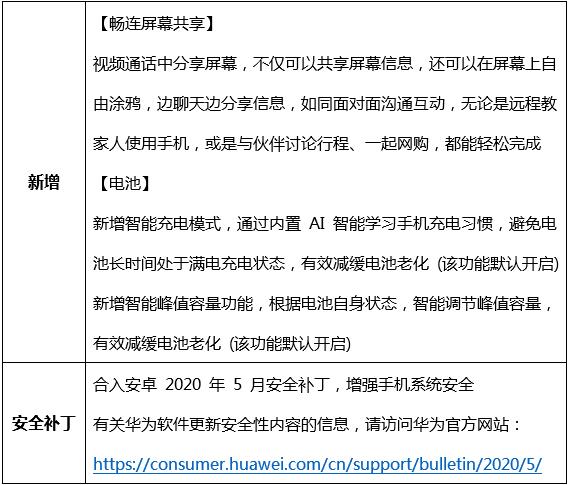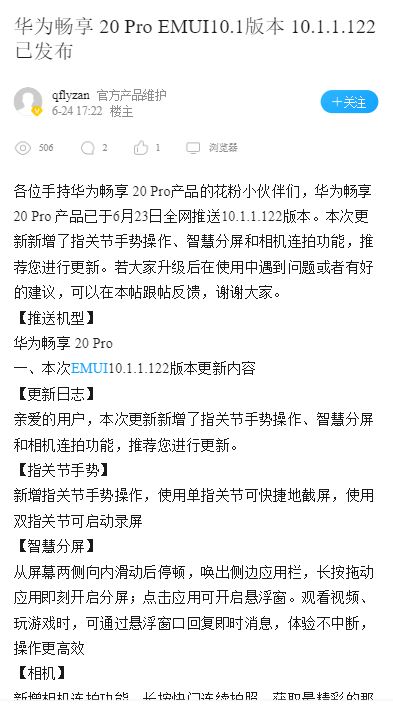Huawei P10 and P10 Plus were launched back in early 2017 and currently run on EMUI 9.1 version 9.1.0.219/ 9.1.0.210. This new update upgrades both smartphones to EMUI 9.1 version 9.1.0.228. It specifically incorporates the May 2020 Android security patch and also adds a screen sharing experience to the Changtong dialect. It is to note that the update is available for Chinese variants only.
Huawei has issued special reminder before you download and install this update which includes:
- You should not try downloading the update on a rooted device.
- The update is rolling out in batches. The update will be rolled out via “service” upgrade application method, which supports upgrading from 9.1.0.219/9.1.0.210 to 9.1.0.228. You head over to Service APP> Service> Upgrade early adopters to download the latest version.
- backup all your data to PC before upgrading.
- All freezing and hanging issues will resolve within 2-3 days.
- It will take 5-10 minutes to update the smartphone.
Huawei Enjoy 20 Pro
Alongside, Huawei is also rolling out EMUI 10.1 (based on Android 10) update for Huawei Enjoy 20 Pro. This update is also meant for users in China and shows up with version number EMUI 10.1.1.122. It is a major update that brings a plethora of new and improved features and also upgrades the device to May 2020 security patch. The major changes include new camera features, Smart split-screen, Knuckle Gesture, improved security and more.
The OTA update will roll out in batches and may take few days or weeks to hit all Enjoy 20 Pro devices. In the meantime, you can manually check for the update by heading to Settings>System>Software Update. Don’t forget to sufficiently charge your device and connect to a reliable WiFi before downloading and installing the update.
The changelog lists below:
Camera
– New camera continuous shooting function is added.
– Long press the shutter to take photos continuously to get the most exciting photo
– optimize the camera to take photos Effect
– improve imaging quality
Smart Split Screen
– Swipe inward from both sides of the screen and pause to call the side application bar
– Long press and drag the application to instantly open the split-screen
Knuckle Gesture
– Added finger joint gesture operation, use Single finger joint to quickly take screenshots
– use double finger to start screen recording.
Security
– Incorporate Android May 2020 security patch to enhance the security of mobile phone systems.
The updates are rolling out in China, and soon will be made available for other countries.