Microsoft has just released a new Skype Preview build. Which brings Screen Share feature to Skype for Android. The latest Skype Preview v8.43.76.52 introduces the Screen Share on the most popular free voice-over IP and instant messaging service. In case if you are wondering how to make use of this feature here’s how.
Before we begin, note that the Screen Share feature is not available on the standard Skype app for the Android. Instead as said earlier, the latest Skype Preview has it, which is in case you don’t know what Skype Preview is, let’s elucidate. The Skype Preview is nothing but just like beta, such that you’ll gain early access to the newest and coolest features. The app is a work in progress and unreleased. Skype Preview offers an easy way to suggest feedback and improvements to the Skype development team.
With the Screen Share feature in action, users can share the screen during a video call. Let’s see how can we utilise the Screen Share feature on Skype Preview for Android.
Screen Share feature on Skype Preview
- Download and Install Skype Preview from Google Play Store.
- Sign-up with your Skype/Microsoft account
- Initiate a video call via Skype
- On the call screen, click on the horizontal three dots (…) to show more options
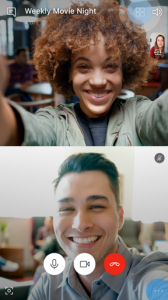
- Select Screen Share from available options
- That’s it, and now your screen will be shared to the other end.
Download
Skype Preview: Google Play Store.



