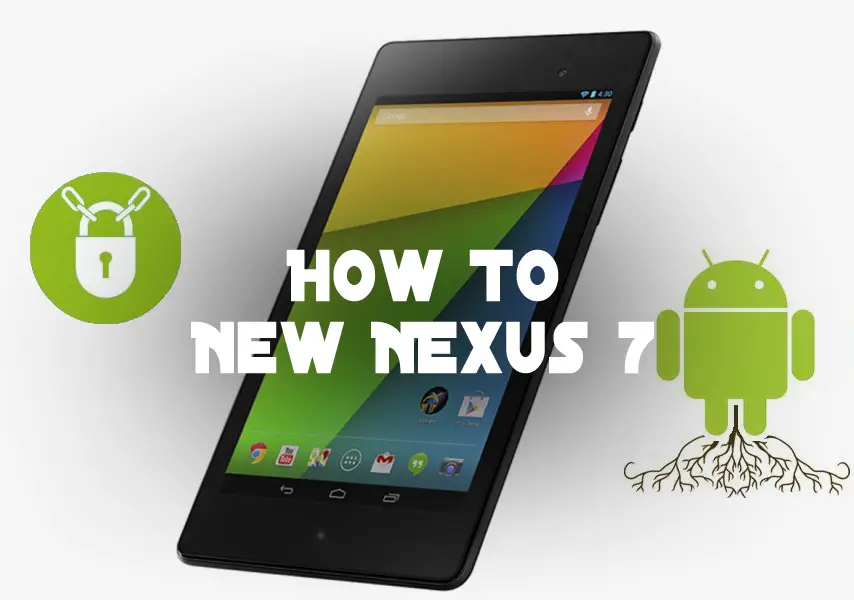New Nexus 7 has attained root, we know its just few days after its launch but developers can’t sit behind using old devices. TeamWin has already released a new version of its TWRP custom recovery for the tablet. It’s a simple procedure with a Nexus device to get a custom recovery running, which allows you to flash root.
Before attaining root you need to to unlock the Bootloader and here are steps to do this:
- Install the Android SDK (really you only need the fastboot.exe and adb.exe)
- Install the Google USB Drivers
- Enable USB Debugging on the Nexus 7 (Go to “About Tablet” in settings and rapidly click build number 7 times to unlock developer settings, then go into developer settings and turn on usb debugging
- Open a command line from your platform-tools folder (wherever you have your fastboot and adb files) [easiest way in windows is to navigate to that folder, right click, and select open command line here]
- type the command “adb reboot bootloader”
- Once Nexus 7 boots into bootloader type the command in the same terminal window “fastboot oem unlock”
- On nexus 7 use volume up to highlight Yes then hit the power button to select it
- Once you confirm lock state says Unlocked you will want to scroll to “Start” using volume buttons and select it with power button
Be sure that you allow the device to fully boot into the OS, this will ensure that the data wipe is complete. If you omit this you will have issues with recovery and root later on.
So here’s How to Root New Nexus 7 With TWRP Recovery And SuperSu:
- Unlock Bootloader
- Download the TWRP image from the TeamWin site and put it the directory where ADW and fastboot reside
- Download the SuperSU zip file right over here and place it into new Nexus 7’s internal storage
- Reboot to bootloader: type “adb reboot bootloader” in cmd. (Make sure you have USB debugging enabled and all drivers and Android SDK installed)
- Type in cmd: “fastboot flash recovery openrecovery-twrp-2.6.0.0-flo.img”
- Reboot into recovery: type “adb reboot recovery”
- Install>Download>UPDATE-SuperSU-v1.43zip
- Reboot
That’s it from here and if you have any problem while rooting New Nexus 7 device with TWRP Recovery And SuperSU then comment below.
Don’t have Nexus 7 yet? Then checkout if its in stock here. Download its new wallpapers for your device.
Also don’t know what’s new in Android 4.3 then checkout out the new features on new version here.
Source: Droid Forums