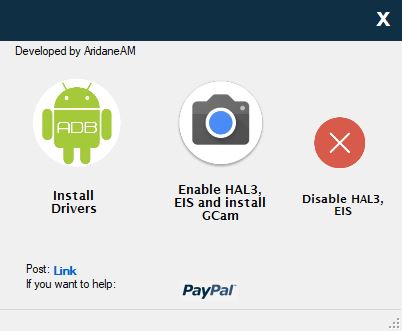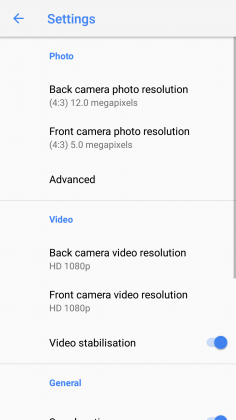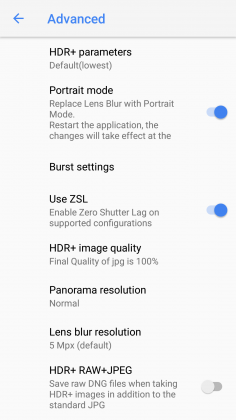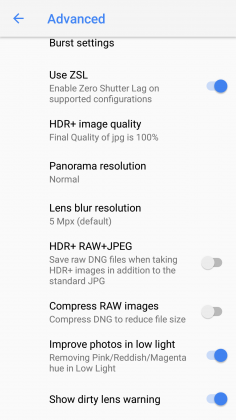Mi A1 is the first ever Android One smartphone by Xiaomi, thus making it the only device from the company to run stock Android instead of MIUI. Though Mi A1 offers more than good enough features for the asking price, some hardcore users like to unlock the full potential of the device, especially camera. Hence, we bring you a tutorial on how to install Google Camera on Xiaomi Mi A1 without root.
Without further ado, let’s proceed with the detailed process of installing the Google Camera on Xiaomi Mi A1.
How to install Google Camera on Xiaomi Mi A1
Though the below-mentioned method does not require root access, interested users still have to unlock bootloader and install Magisk to enable Camera2 API which is required for Google camera to work. This method was first shared by a developer named flex1911 on XDA. But, now its very simple to do this task with a help of a tool by another XDA member AridaneAM based on the method by flex1911.
Steps:-
- Download the tool required tool from the link provided at the end of the article.
- Also, make sure to have ADB / Fastboot drivers installed on your PC.
- Disable password/pin/pattern and fingerprint lock.
- Enable developer options by tapping seven times on build number.
- Turn on USB debugging and OEM unlock.
- Now, run the tool as administrator.
- If you haven’t installed drivers yet, you can do it from the tool itself.
- Then, click on the camera icon and let the tool do the work.
- The phone will reboot into fastboot mode, unlocks bootloader and TWRP boots up temporarily to install the necessary files.
- Once, the phone reboots change the settings in the Google Camera as below and force close the app to apply changes.
- That’s it, Google camera will now work perfectly on your Mi A1 without root and OTA updates will also install as usual.
Note:-
- Do not forget to remove password/pin/pattern and fingerprint lock.
- If you didn’t like the Google Camera app, you can simply uninstall like any other app.
- You can also install any other Google Camera app port and explore more.
- OTA updates will work and thus no need to worry.
- If you factory reset your Mi A1, you will need to perform the above-mentioned method again to enable Camera2 API.
Read More about Xiaomi Mi A1: How to resolve Xiaomi Mi A1 Dialer App bug running Android Oreo Best custom ROMs for Xiaomi Mi A1 [ROOT] How to change Xiaomi Mi A1 font How to Root Xiaomi Mi A1 and install custom recovery running Android Oreo
Hope, we helped you to install Google camera on Xiaomi Mi A1 without root. For more tutorials like this, stay tuned to GoAndroid.