Likes and dislikes differ from person to person. Similarly, the way one would like to embellish his/her smartphone is unique and versatile. While some of them prefer frequent changing of wallpaper and themes, others are obsessed playing around with fancy fonts. If you’re one among the latter and owns a Samsung device, well we’ve got you covered with plenty of Flipfont to try on your device. Let’s see how you can install Flipfont on Samsung devices.
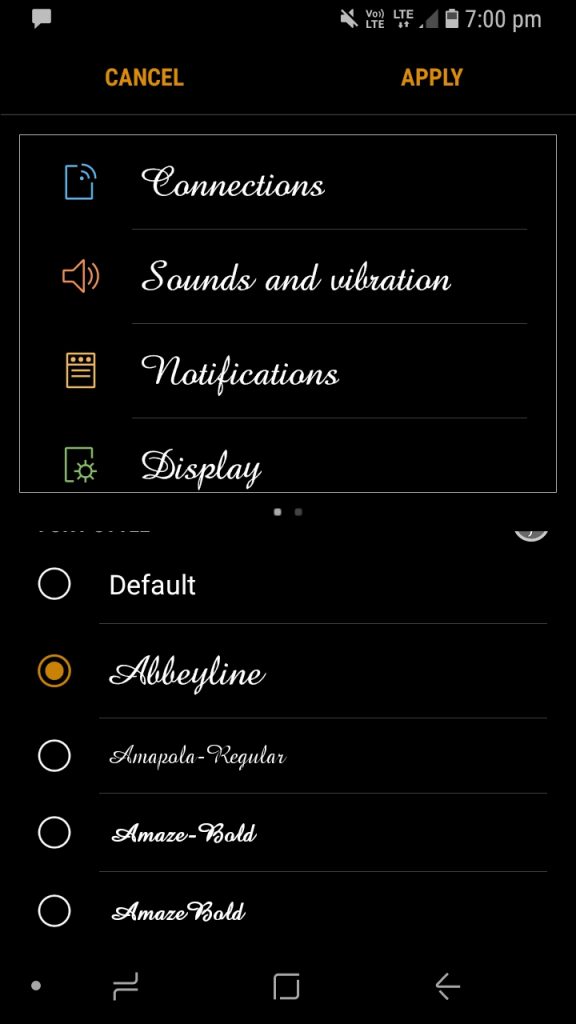
Samsung, at default, provides its customers an option to change the fonts. The settings to change the fonts can be found over at Settings>>Display>>Fonts. If you’re not happy with the few inbuilt fonts, the Galaxy App is there for the rescue with a number of downloadable fonts.
Nonetheless, if that all font over at Galaxy Apps too is not enough for you, then try this plenty of Flipfonts capable of imparting a refreshed look to your device.

Steps to Install Flipfont on Samsung Devices
The fonts are for Samsung devices running Android Nougat and above. Since, Samsung allows custom fonts and other customizations, for installing Flipfonts Root access is not needed. You need to just follow the below steps and done. Enjoy myriads of Flipfonts on your device.
- Download Flipfont apk for Android Nougat from here and for Oreo from here.
- Grant Unknown Source Installation permission from settings
- Install Flipfont apk compatible with your current OS(Nougat or Oreo) downloaded from above.
- After successful installation go to Settings>>Display and fonts
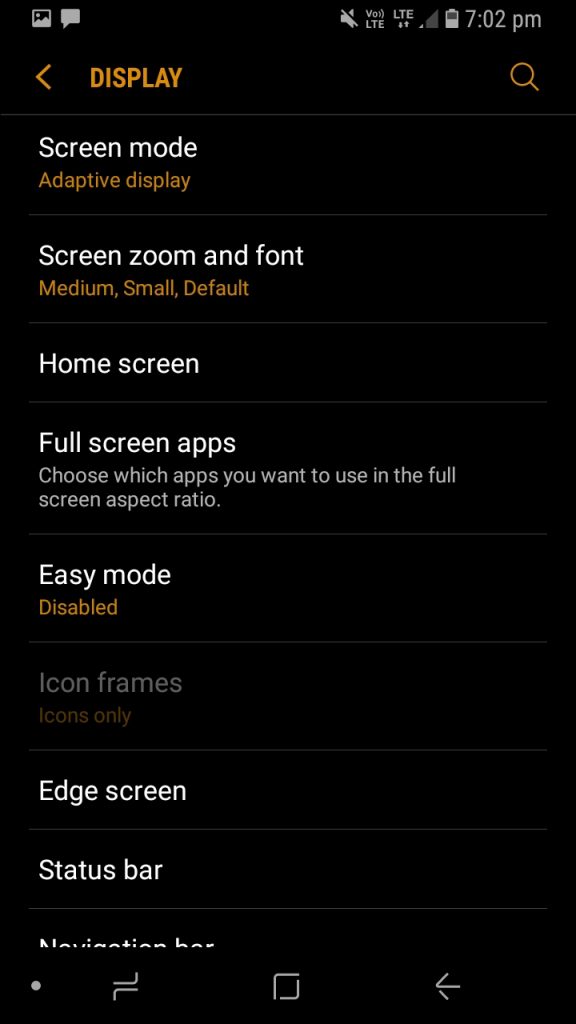
- Choose your preferred font from the list and apply.
- Done!!
Did you installed the Flipfont on Samsung device? For more miscellaneous fonts compatible on Samsung device stay connected with us. Hope you found your favorite font. Drop a comment if you encounter any issue or unable to install the fonts.
