RCS aka Rich Communication Service is the budding standard considered to replace the traditional SMS soon. Google is working on it diligently to make the RCS a standard messaging service for Android. Lately, the support for RCS on Android Messages(Now simply Messages) app has been rolled-out but with a catch. The RCS requires carrier support which is a roadblock in its wide acceptance. Nonetheless, Google has now figured out a way to implement RCS sans carrier support.
It came into notice that the latest beta version of the Messages contained certain activity which is a hidden way to RCS which works irrespective of carriers. All thanks to a couple of Redditors, now it’s possible to force enable RCS on any carrier or device with the help of Google’s Messages app. Keen to know how? Well, give a try by following the steps given below.
Before proceeding, make sure you’ve installed the latest Messages beta from Google Play Store.
- Turn off WiFi and Cellular Data.
- Open Shortcut Creator app, or any other Activity Launcher application.

- From Shortcut Creator app choose the ‘Application‘ option to get all the installed apps listed.
- Scroll down to find “Messages”, or simply search Messages on the Search bar.
- Tap on Messages>App Activity.
- Tap on it and find the “Set RCS Flags” activity. Select it to open the hidden RCS configuration settings in Google Messages.
- Select the dropdown under “ACS Url” and select the ‘http://rcs-acs-prod-us.sandbox.google.com/’ option.

- Go home and clear Messages from your recent apps list. Open it back up and you should see a message at the bottom asking you to set up Chat. Accept it by tapping on “upgrade now.”
- After starting setup, re-enable WiFi and wait a few minutes. If successful, go to Settings > Chat features and it should say “Status: Connected” up top.
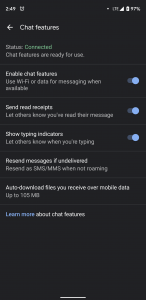
Most of the users have been successful in enabling the RCS by following the above steps. However, in case if you’re one among them who didn’t make the cut, well try the below workaround as well. Most likely it’d do the job.
- Go to Settings > Apps and find “Carrier Services.” It’s a system app, so you’ll need to tap on the overflow menu and select “Show system apps.” Once you find it, clear data on the app.
- In Settings > Apps, find Messages and force stop it.
- Repeat steps #1-9 from above, but while you’re in the RCS configuration settings, expand the OTP Pattern dropdown and select ‘Your\sMessenger\sverification\scode\sis\sG-(\d{6}).’
We’re able to make it work on Samsung and OnePlus devices with the Android Messages installed here in India. So, the chances of failure are few to none in most cases. Well, it seems it won’t be too long for Google to make it official and we no more need to go through such a process to enable RCS.

