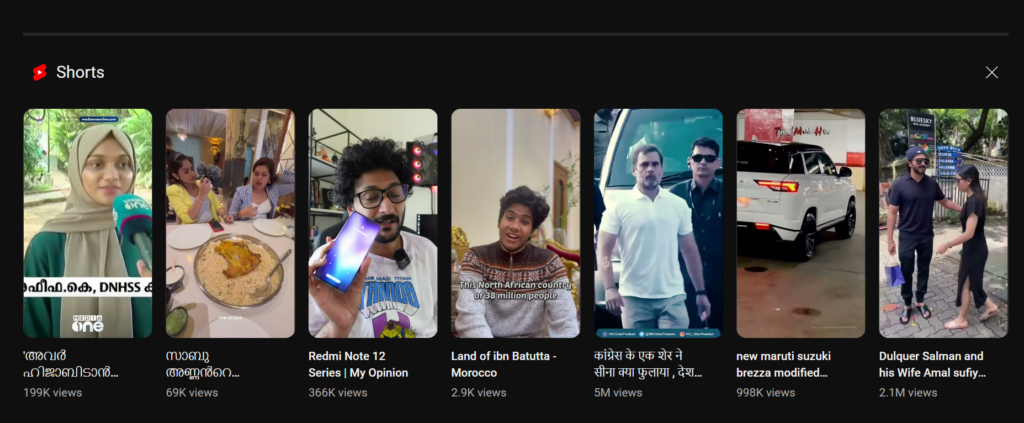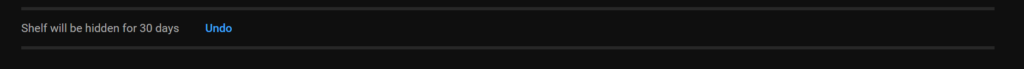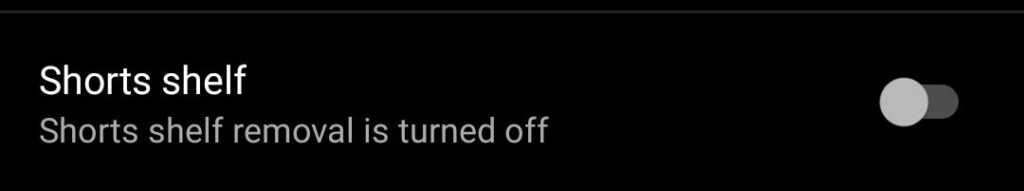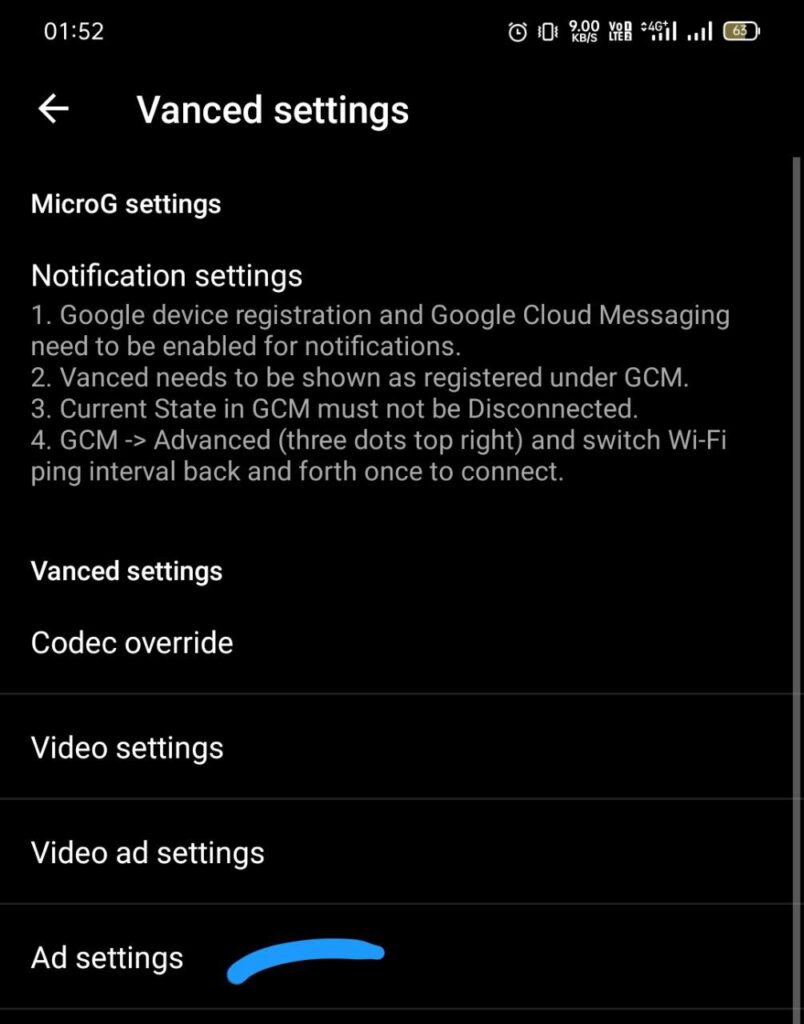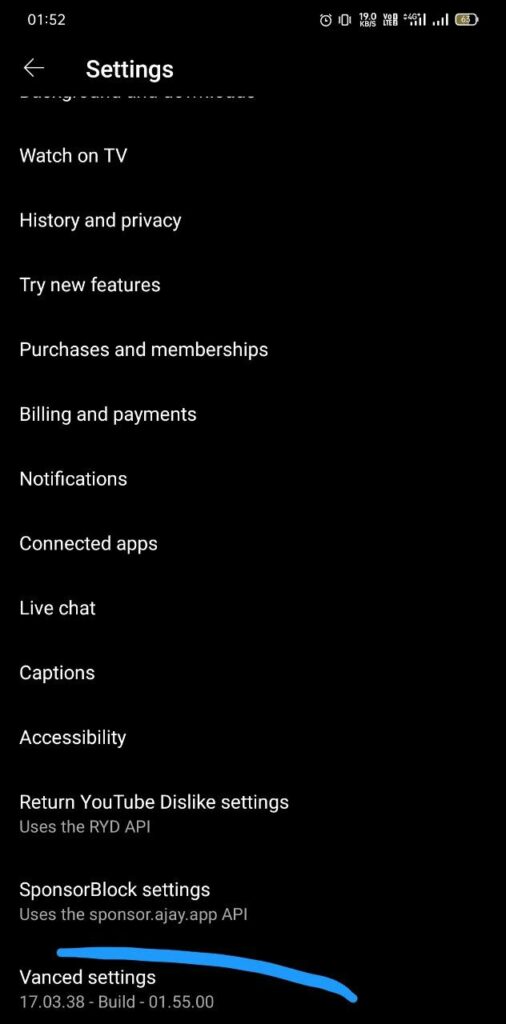Are you looking to get rid of YouTube Shorts? Then you have arrived at the right guide which will help you disable it. When TikTok got banned in several countries, including India, many, including Google, brought an alternative. Google launched YouTube Shorts built-in within the YouTube app to promote short videos. YouTube Shorts come with vertical video orientation and a video duration of 60 seconds. The inclusion of short videos has helped many to reach millions of users and gain many subscribers. Google also decided to promote these short videos and invested over $100 million.

Must See: How to rectify YouTube keeps pausing issue easily?
Even though there are good short videos, some are pure waste. Sometimes, users find these as irritating as they waste time scrolling through these worst contents. Compared to Instagram reels, YouTube has more cringe worth shorts because it helps to grow their YouTube channel and get monetized at the end. We decided to create a guide for removing YouTube shorts from the home screen of the YouTube app. One can remove YouTube shorts from their device in four different ways.
Ways to get rid of YouTube Shorts
Steps to avoid YouTube Shorts in a web browser
Over the years, people have preferred to watch YouTube videos in a web browser. One of the best ways to eliminate YouTube Shorts is using a web browser. Tap on the cross button near the YouTube Shorts, and you are good to go. YouTube will disable the shelf feature for the next 30 days and repeat the same process after the said days to eliminate YouTube Shorts.
Mark Shorts as Not Interested
The first and foremost step is to simply click three vertical dots where shorts are appearing in the YouTube App and select Not Interested. You can report it as Not Interested as many times it sows, to easily get rid of the YouTube Shorts. It is a highly recommended step that you should follow before anything else.
Downgrade your YouTube Android app
You should downgrade your Android app if you still want to continue watching videos in the YouTube app without YouTube shorts. For this, head to Settings, navigate to App Management & choose YouTube. Select the uninstall updates to downgrade the YouTube app, which will remove YouTube shorts from your app. Ensure that you have disabled the auto-update for apps in Google Play Store.
Disable from the YouTube App Settings
The following option will only be available for some of the users. To disable it, head to Settings and choose the General tab. If it displays an option to disable shorts, consider you as lucky. If this doesn’t appear on your Android app, you are left with the following step.
Switch to YouTube Vanced
Note: We don’t recommend such methods, you are using them at your own will.
Even though we don’t suggest users opt for piracy, if you want to get rid of YouTube Shorts without losing all new features, then you should switch to YouTube Vanced. Once installed, head to Settings and tap on Vanced Settings. After this, choose Ad Settings and scroll down to find the toggle for the shorts shelf removal option. Enable the toggle, and you are good to go.
These are the different methods to eliminate cringe-worthy YouTube Shorts from your smartphone. Please share the article with your friends if the above guide has helped you disable YouTube Shorts.