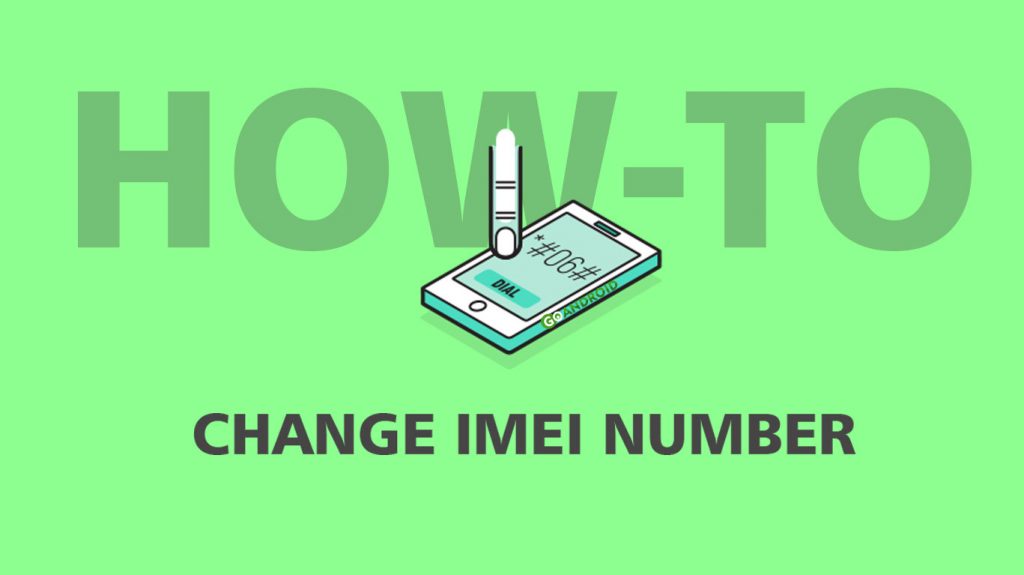An IMEI or an International Mobile station Equipment Identity (Full form of IMEI) number is a series of number which gives a unique identity to any Mobile phone there is. Each mobile phone or a smartphone has a unique IMEI number which works like a calling card for a phone. The IMEI number not only provides an identity to your phone but can also be used to track your device when it is lost or has been stolen. Now comes the question at hand as to why would you want to change the IMEI number of your phone and here are some reasons for it.
- Phones can be easily tracked by their IMEI number. If you think that your phone is being tracked or some unwanted people have access to it, you can change the IMEI number of your device.
- As IMEI number of a device is an ID for the device. You can change it to get the newest OS updates as well in some cases.
- Sometimes offers are going on for a particular OEM device, and you can change the IMEI number of your device to the one you want for getting these offers. However, this is unethical and not recommended.
- For people who like to have full privacy of their phones, changing IMEI is recommended.
How to change the IMEI Number of your phone
Requirements
- Rooted Android Phone
- Xposed Installer
- IMEI Changer App
How to change IMEI Number
Step 1 – Before we move ahead with the process, we strongly recommend you to copy the original IMEI number of your phone and save it securely.
Step 2 – To get the original IMEI number of your phone, dial *#6# from the dial-pad and copy it or you can also go to settings > about.
Step 3 – Now open the Xposed installer on your Rooted Android device and go to the modules section.
Step 4 – Under the modules section, tick mark on the IMEI changer app.
Step 5 – Now do a soft reboot from Xposed installer to restart your Android device.
Step 6 – After the phone boots up, open the IMEI Changer app. The app will show your phone’s real IMEI number in the current IMEI option.
Step 7 – Now to change your IMEI Number to any new number by clicking on the New IMEI number option and then click on Apply.
Step 8 – After the process is completed, do a restart.
Step 9 – Now to check if the IMEI number has been successfully changed, dial *#6# from the dial-pad or you can also go to settings > about.
Also Read: How to fix not registered on network error on Android phones
We hope that you successfully change the IMEI number of your Phone. If you get any problem in this process, then do contact us via comments below. We will try to solve your problem.