Facebook recently launched their new feature to post photos in comments to any threads on Facebook. This feature brings in many utilities such as making threads more interactive and really entertaining by posting pictures may it be the randy memes or rather any actions sick as Jaw Do or Wild Whistles. The update seems to be helpful for the users. So in this post see how to post photos to any threads on Facebook using your phone’s default client.
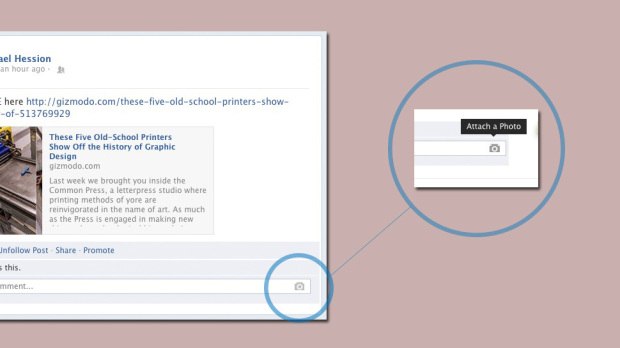
Follow these steps to add photos in the comments using your smartphone.
1. Log in to the mobile version of Facebook in your smartphone’s browser Internet client.
2. Now open a by desired thread in which you want to post a in the comment.
3. Now you will have a field for text comment below the thread.
4. Now to the left of the text comment field you will see a camera button, and by clicking on that button you can upload any photo you want to post a comment.
5. And then your could upload it and you will be done by this.
However this feature is still expected to come in the next update for the Facebook’s
Client soon in the coming updates.And all one more bug in this system is that we cannot upload the GIF’S in the comments.
