The navigation ribbon is designed to help users key in their preferences over time and was developed with the future of G+ in mind, making it easy for Google and the users of their social network to integrate new features.Each post feels much cleaner, right down to the compact view of the comments for each post. Above your stream are tabs for quick access to posts that are only in specific circles, allowing you to break up your stream and quickly access the information being displayed inside those circles.
Google has also taken some strides in improving the way content is displayed and interacted with to encourage greater community interaction. Photos and videos are bigger and more beautiful than ever and individual posts have been broken out into “conversation cards” that make it easy to follow and add your voice to ongoing discussions. To see all the fancy new features in action check out the videos after the break.
Source: Google

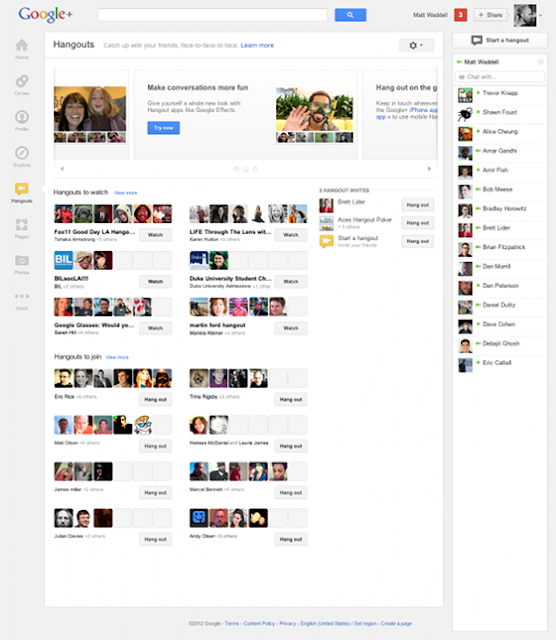.png)