Google Photos has added a new feature in the latest app update. Now users can view the identified people or saved people in every photo via details info page. It is a new and better option to know who’s inside the photo. There’s a great potential of usage in this feature if the X person is viewing the photo of the person Z without having the person Y who know both the persons.
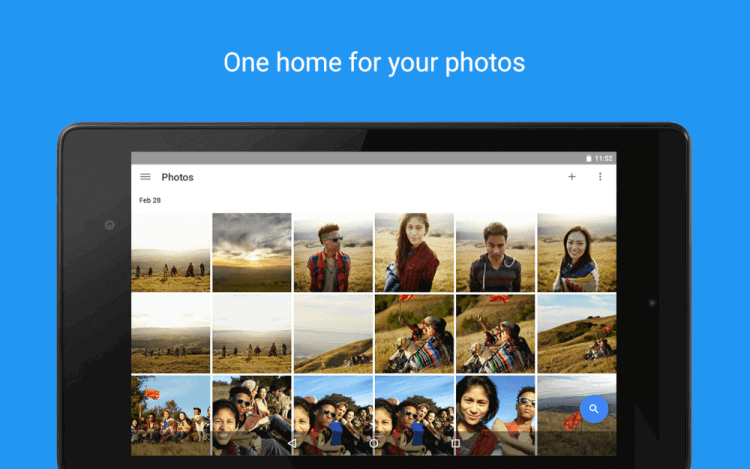
We are not sure about which version has brought this functionality but as per our guess it is version 2.12.0.151124741.
In order to check this functionality or use this little feature. You just need to tap the info option from the menu of every photo. After Tapping the info button you will be able to view Person in the photo you have selected. It is present under the People section which resides below the Details and Description menu.
You can’t manually tag any person. Tags will be based on the facial recognition which you have setupped in the Photos settings.
If you didn’t received it, just check for the update or either wait if you already have latest build.
