Google often rolls out new and innovative features to its applications. In case you don’t know Google for a long is testing a new feature which was revealed in the previous app teardown as well. This feature will protect you from the spam callers and will block the calls coming from unknown sources. After enabling it you won’t be getting notifications for the calls, or frequent rings on your device. So without wasting any time let’s know more about it.
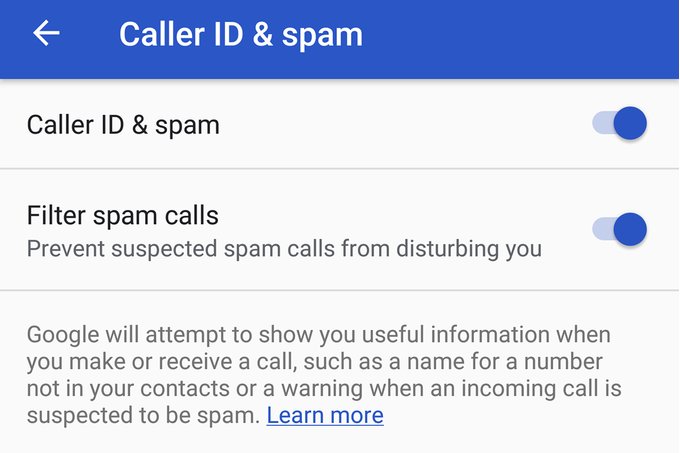
A short time ago in April, even the Beta version of the app has hit the devices and now the official version with updated features is available officially. The Call blocking feature is already active on a number of devices and you can check it by jumping to Caller ID & spam menu in the Google Phone app.
It is similar to other call blocking apps, however, its working and algorithm are quite different from the ordinary apps. If a spam call is coming, now you won’t even receive a notification for it, the service simply blocks the call and only the voicemail can be accessed by a user.
How to activate Google Phone blocking feature ?
In short, a user would not be notified about the spam calls arrived on his/her devices. If you want to turn this feature on just go to the settings menu-Caller ID & Spam and touch the option to activate. If you haven’t received this feature on your device yet we would suggest you check the app version from Google Play Store. For more Android updates stay tuned to GoAndroid.
