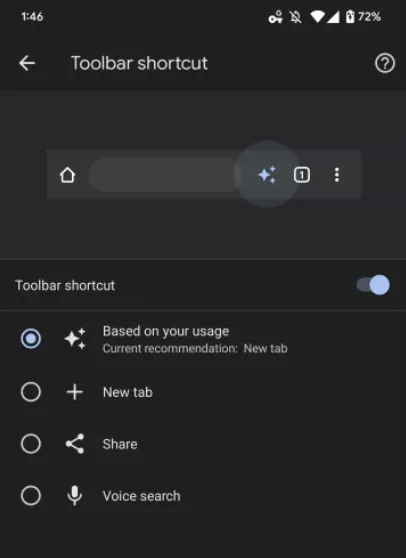Google has been very discreet and mindful about changing Chrome’s layout and options. Now, it seems that the company is ready to deliver such change for Android users. Reportedly, the tech giant intends to make your browser more personal and customizable.
Make sure to visit: Install Stable GCAM 8.3 APK on any Android smartphone
Talking about personalization, precisely, Google will add a new customizable “toolbar shortcut” that will appear between the Omnibox and the tab counter. The button will show you one of the three actions: a new tab icon (plus sign), a share icon, or a voice search microphone.
The new tab and share options will be housed in the overflow menu, while the microphone will appear when tapping the address bar. Needless to say, once updates, the button you see will be based on your usage. In addition, Google will provide a “Current recommendation” option denoted by a sparkle icon. Clicking on this will automatically change the toolbar in case your usage has been changed lately.
Furthermore, the users can also turn off the toolbar addition entirely from Chrome settings or manually select what shortcut they want. Some users have tested this update, while a wider rollout is still pending. Though it is just a matter of time before the new toolbar starts rolling out to everyone. In the meantime, you can manually enable the below flag and see the minor changes:
chrome://flags/#adaptive-button-in-top-toolbar-customization
After toggling, give a quick restart and head over to Chrome’s settings > Advanced> Toolbar shortcut.