Google is here with its new Chromecast product to ease out streaming process over your devices via TV. To make its operational Google has launched Chromecast extension to manage it.

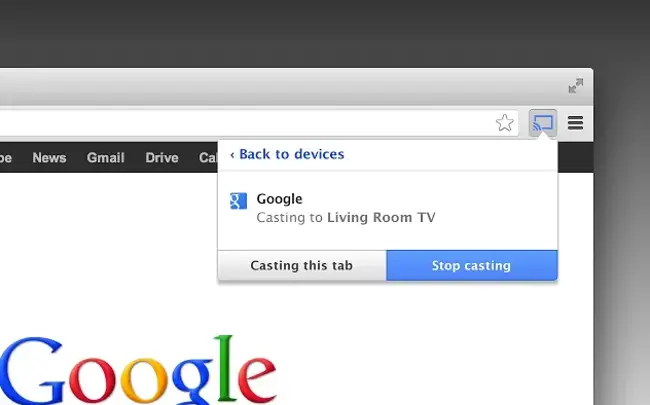
Its an extension need to cast your computer’s Chrome browser to a Chromecast device. Of course, this extension is free, and the dongle will cost you $35 and comes with 3 months of free Netflix. Here’s the full description from the Chrome Web Store:
The Google Cast extension enables you to find and play content on your Chromecast device from your Chrome browser. When on Cast optimized sites like YouTube and Netflix, you’ll see new options that let you play video on your TV via Chromecast – using your computer as a remote to browse for videos and to control playback. You can also cast any of your tabs in Chrome to your TV, letting you enjoy sites, photos, or even video from the best screen in your home. Note that this feature is still in beta, and requires a fast computer and Wi-Fi network.
Share your views about Chromecast via the comments below.
If you already ordered or plan on ordering a Chromecast, head on over to Google Play and pick up the official app. The overall layout and app is extremely simple. Aside from the ugly icon the app is well designed, shows what devices are connected and ready to cast.
View Comments
The Chrome Cast application allows uses to set up their Chrome Cast application but is there no Chrome equivalent for setting up a CHROME device? Why do you have to have a android or iOS device in order to set up a Chrome Device?