Remember those annoying websites that automatically play videos as you visit them on their home page. I assume you must have crossed by one of them. I know, I have. Apart from being pesky, it slows down the load times of the website too, sometimes. That is what Google is trying to stop in a future update for Chrome.

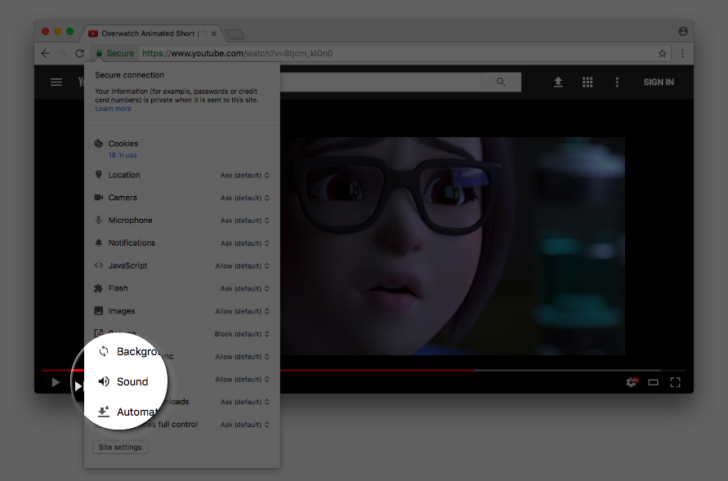
The feature, however, is under development and not quite ready. It will appear in the page info icon that is in the address bar before domain address. In other words, the very first thing in the domain address bar. Sometimes, instead of the page info icon, a “Secure” lock icon appears for HTTPS websites. Regardless, the new feature will allow users to mute a domain permanently. There are already other controls in that menu there so it makes sense to put the new toggle there.
Once you turn it off, it will still play videos but without sound. This would be useful for frequent website surfers who have to visit one domain periodically, but also for the average joe. The feature is in the canary build of Chrome on the desktop. To turn it on, you will have to enter the –enable-features=Sound Content Setting command switch.