Google always keep testing some new ways to make users more productive. In a similar addition, Google is increasing the overall accessibility of Google Chrome for Android. Google is going to add a new Explore UI. It is same User Interface which we get on Google Assistant every morning. It will give you the overview of your whole day.
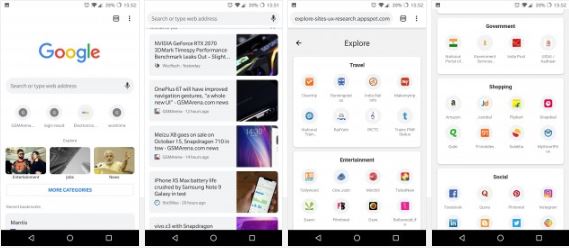
The new feature is already present in the latest builds of Google Chrome, you just have to turn it on. Ultimately, you need not install Google Chrome beta or Canary build to get this features. It is available on the stable build already. You can have a look at how it looks.
Here’s the procedure how you can use the new Explore UI on Google Chrome:
In order to get the Explore UI on the Google Chrome for Android while opening a new Tab, type in chrome://flags and search about “Explore websites” flag. Toggle the flag to enable and relaunch the app. After relaunching, you will see Explore tab with different presets of websites.
It is similar to the other browsers where you see bookmarks of popular websites from every category. Further, you can also check out some news, weather and manual bookmarks.
Well, it is a useful feature, we hope many users will find it productive. By the way, how many of you have already received the update? Share your important thoughts with us via the comments box below.
