At Google I/O 2017, Google launched the Android O beta program along with second developer preview for developers all around the world. It brings some major enhancements to the Android OS, however, you cannot overlook several minor tweaks that come along.
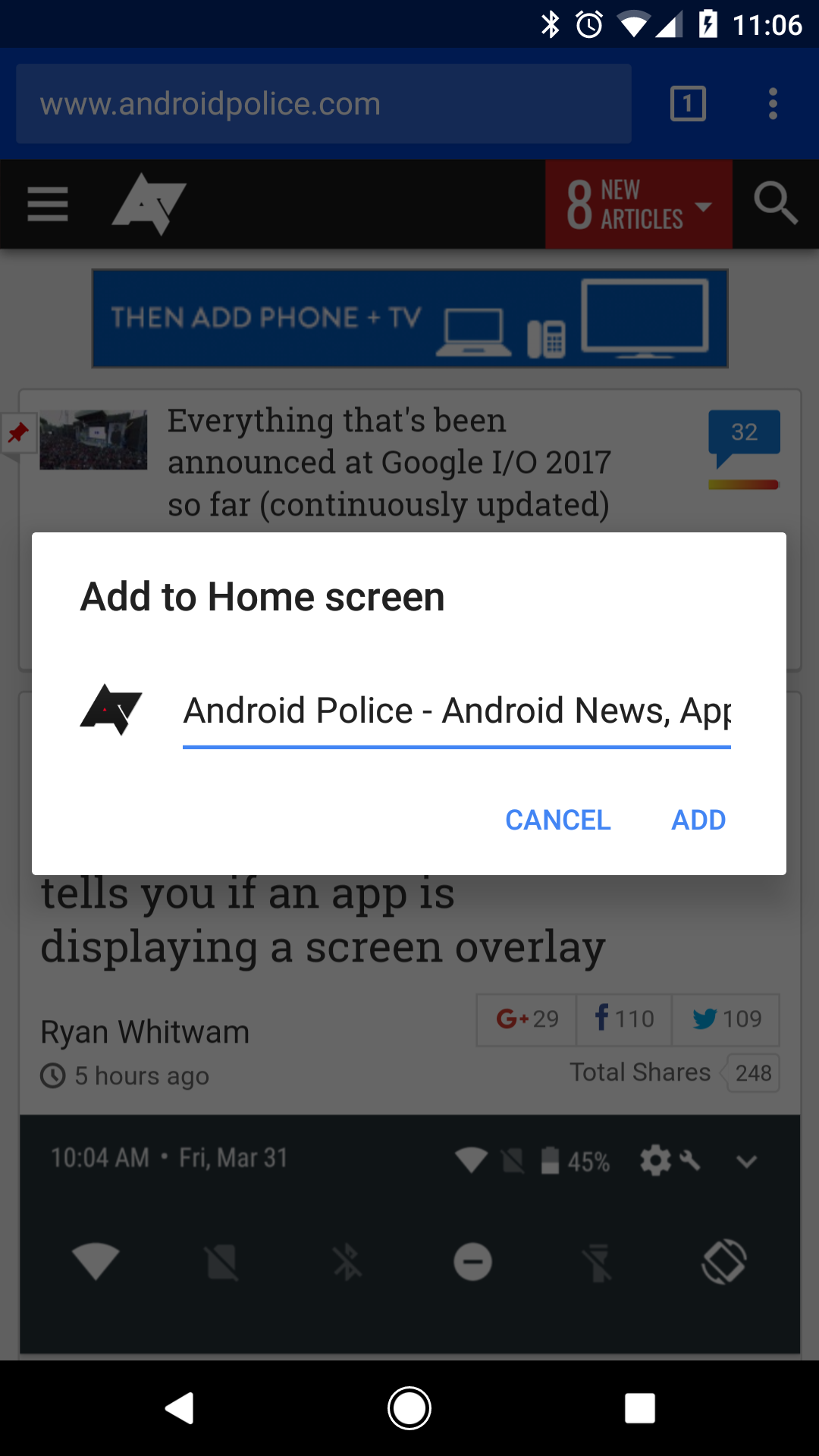
Currently, Chrome on Android allows you to save website icons on the home screen of your phone for easy access. With Android O, these shortcut icons would be able to use OS’s new adaptive icons feature and add overlay to the website’s logo. The website icons will correspond to icon design of the user interface, thus providing slick and cleaner look to the home screen.
As reported by Android Police, this change mainly has to do with the shortcut’s appearance. With previous versions of Android, Chrome shortcuts used the icon provided by the website. This meant that the shortcuts all looked different from one another, varied in size, and some not having a background at all (if it was made transparent by the site’s owner).
Now, the new shortcut uses icon from the website as earlier, but it’s placed on top of a white background with a shape chosen by the user. Additionally, there is now a small Chrome icon placed at right bottom of the shortcut so that it can be distinguished from an app installed on your device.
