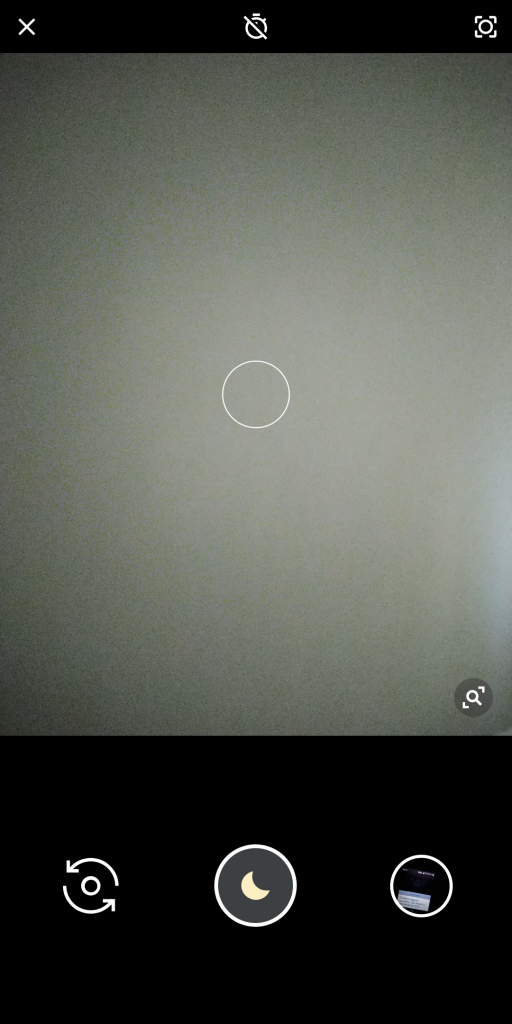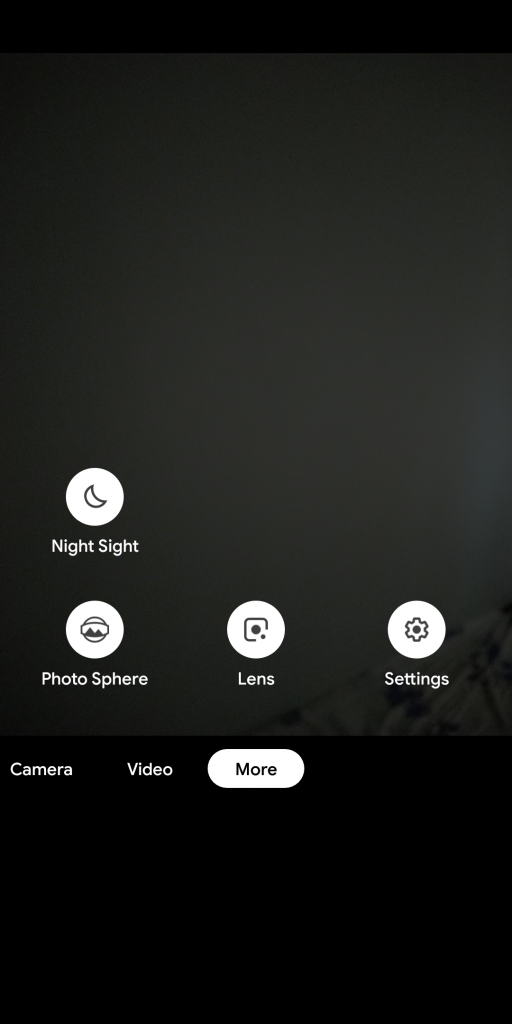Google Camera is unarguably the best camera app that you can have on smartphones. Just recently, Google made us all wonder with the remarkable Night Sight mode for Pixel devices on Google Camera. Since then, unofficial developers have taken the baton to bring it on various other non-Google devices. As its result, now we’ve a plethora of Night Sight enabled Google Camera apps for most of the popular devices out there. One among such Night Sight featuring ported Google Camera app is available for the Asus Zenfone Max Pro M1.
Let’s see how can we install the Google Camera port on Asus Zenfone Max Pro M1 that too without root.
How to Install Google Camera with Night Sight
Although the Zenfone Max Pro M1 doesn’t come with Camera2 API enabled out of the box, we could easily enable it through fastboot commands. Hence, the Camera2 API is to be enabled before installing the Google Camera.
- Enable Camera2 API: Input the following command on command prompt
fastboot oem enable_camera_hal3 true
- Download the Google Camera with Night Sight for Zenfone Max Pro M1 from here.
- Install it just like any other third party apps
- That’s it! Enjoy the Google Camera and take stunning low-light photos.
Also Read: Ported Google Camera HDR+ update brings RAW support, and other HDR settings
If you own a Zenfone Max Pro M1, despite having a lucrative spec sheet, you should know that its stock camera app is terrible. Of course, under sufficient lighting, the dual camera performs fairly well, but at the same time when in badly or medium lit environment the picture comes out to be awful. The situation is even worse while shooting a video when a substantial amount of noise peeps in reducing the quality of output.
Nonetheless, the Google Camera app address the issue to a large extent. We can assure you that the picture quality is way better than the native Camera app. You can also get other features such as Photo Sphere, integrated Google Lens and so on that are not available on the stock camera app.