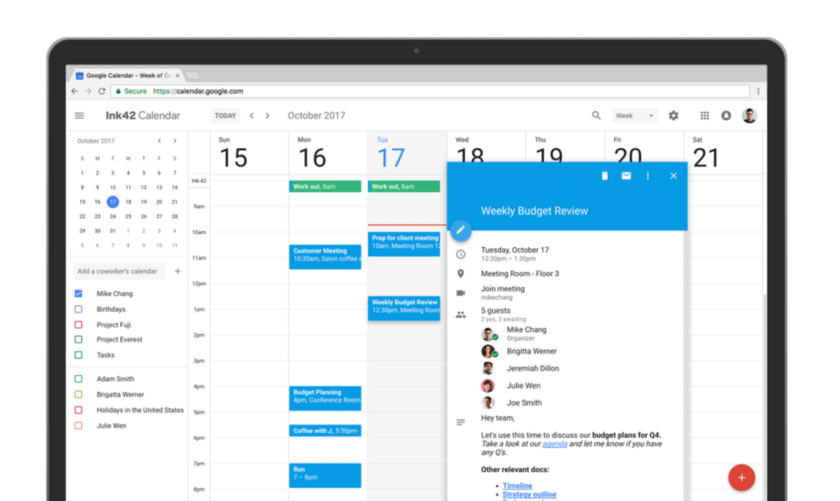Back in 2014 Google had announced Material Design Language for it’s apps. So that apps are regularly updated with new designs. While even now Google has been busy rolling out updates across smartphones and web versions. Well, recently it is Google Calendar app which has received an update which enhances its material design. But if you want to enjoy the new look then it needs to be activated. For some it will be available directly while others have to activate it.
Here, we will help you how to activate it.
- First users need to visit calendar.google.com
- Click the Use New calendar button on the top right.
- There the new material design of the calendar app will be updated.
Once the new design is updated, it will also overall enhance the app. Now Google calendar users can easily view event details, add new events as well as also new view options. Now the main aim of this new material design is to make the Google calendar efficient so users can use less time and do more work over it. You
There are also some interesting enhances for enterprise users. Like Google has added has added more controls so that G-suite users can manage multiple calendars side by side in ‘Day’ view.
Google has always have thee motive of improving the efficiency of their apps in regular intervals.
Last time Google had updated the web version of YouTube with a new material design.