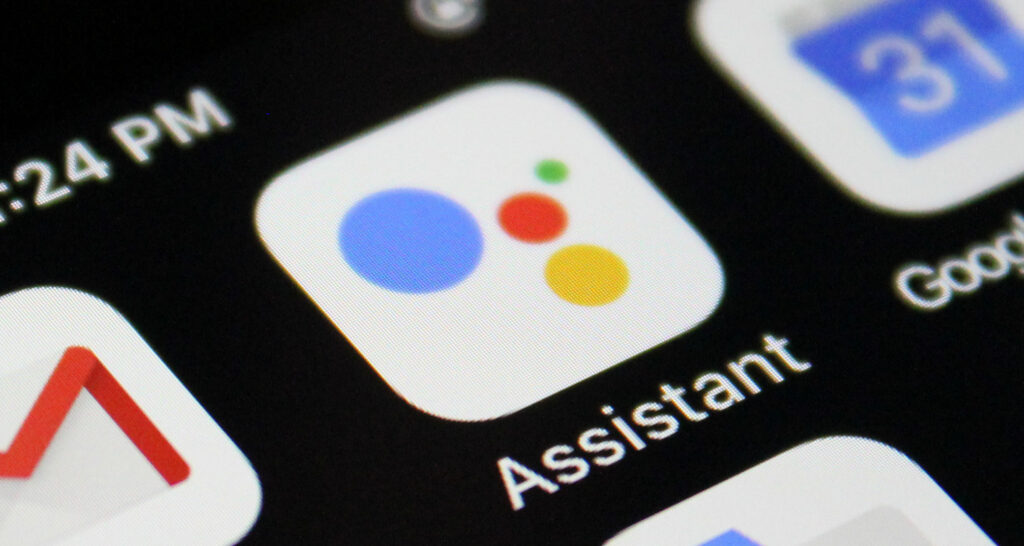
Make sure to visit: Fuchsia OS is finally releasing for Google Nest Hub
As of now, you can either say “Hey Google” or long-press the home menu button to trigger the Google Assistant. If our suggestion stands true, with Android 12will introduce one more way i.e; by long-pressing the power button of your smartphone. But this will not interfere with powering off your device as you can ask Google to do so.
However, the current Android 12 Beta doesn’t allow this feature to function. But you can still add the power button to the Quick Settings area. Interestingly, the Beta comes with an in-app explainer for Google search. The explainer mentions that you can also press the power button and volume up button at the same time.
If you try to test the upcoming option right now, your phone will guide you to switch off the device or will tell you that power controls are not available. Though we are not sure about this feature till Android 12 starts unfurling. If it stands true, we anticipate that the feature will not be limited to Pixel devices.
