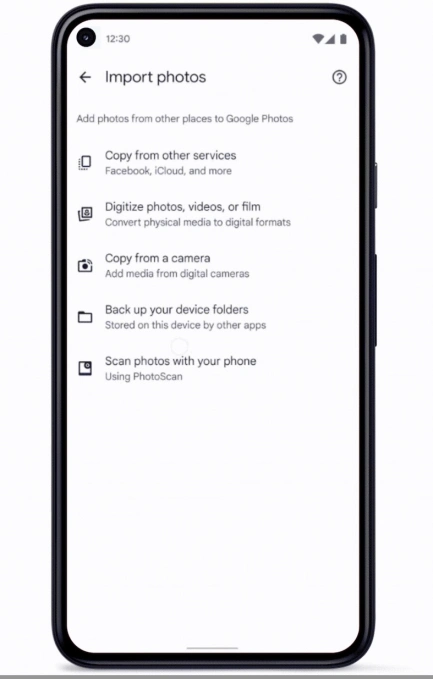Google Photos is one of the most used photos gallery apps on smartphones whether it’s an Android device or iOS. Today, Google introduced some new changes and addition to their Photos app for the upcoming updates. There are a lot of improvements made on the app to help users easily organize, import and sort through albums, access shared content, and use screenshots. The new features help in using the on-device folders and also sorting the files in the libraries.
Google Photos: What’s new for you?
The first visual change that is seen on the update is in the libraries section. Now you can apply filters from the filter options present on the top and then sort them according to your choice. The three filters available are albums, shared albums, favorites, or on-device folders. So, now it will be easy to organize multiple galleries and access them quickly.
One more feature which will help you access all your photo on Google Photos is the Import option. Under the album grid, where you find all the options like archive and trash, you will find the new import option too. This option will allow users to import photos from other galleries like iCloud. It was also possible to import photos from Facebook and iCloud to Google Photos. But, now you can do it from Google Photos itself, making it much easier than other methods. This feature will make Google Photos your destination for all your photos.
The Sharing tab is also receiving a change, now it will provide sections for sharing with a partner, shared albums, and conversations. This will make it easier to manage the shared photos. Android devices will receive this update from today meanwhile iOS users have to wait a little more for it.
There are some more features like accessing screenshots quickly. Google will add shortcuts that will allow users to go to the screenshots directly. This shortcut will be present on the top of the main photo grid. Also, Google Photos will not recommend deleting these screenshots in order to save space in the clean-up suggestions. The update also introduces new shortcuts to copy text from screenshots or use Google Lens on screenshots. Google made these changes as most users capture screenshots for copying text or information from it. Google will roll out these features to Android in the coming weeks.