In Google’s pursuit to paint dark mode on all the apps and services, the company is rolling out a wider rollout for Gmail App for Android on Android 10. A lot many reports from around the webosphere is revealing the dark mode rollout for the Gmail app. After the initial rollout since last month, the update is moving towards its remaining end users running Android 10.

The dark mode for Gmail depends on both the server-side and user side update. However, the initial rollout went through several hurdles, and ultimately, Google had to pause the update for some time. The rollout has again started for the users after Google has amended all the bugs and issues found during the initial rollout.
On Android 10, if you are running a system-wide dark mode on your phone, then Gmail will simply switch to the dark mode automatically.
Gmail dark mode can also be switched manually by heading over to the General Settings > Theme > Select Light and Dark.
Dark Mode on other Google Apps
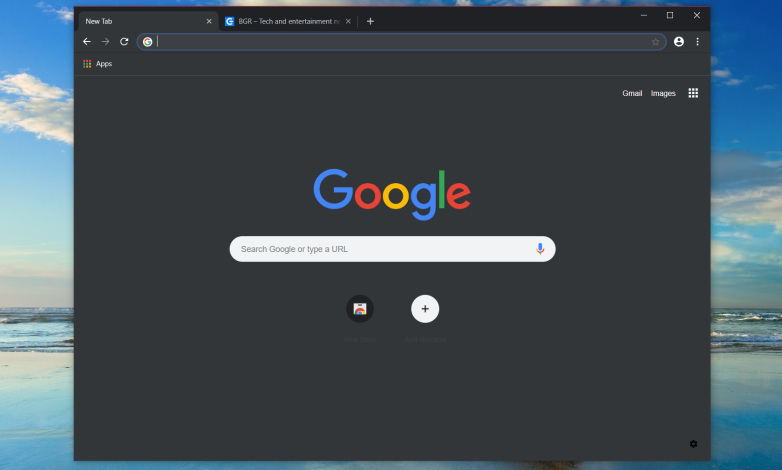
Google has already rolled out Dark Mode for YouTube, Chrome, Play Store, Google Keep aka Keep Notes, Contacts and Phone. More apps are scheduled to receive the Dark Mode in the coming few days. It is a boon for AMOLED device owners as it can save their battery life.
Are you a fan of the Dark Mode? Share your views about it via the comments box below.
